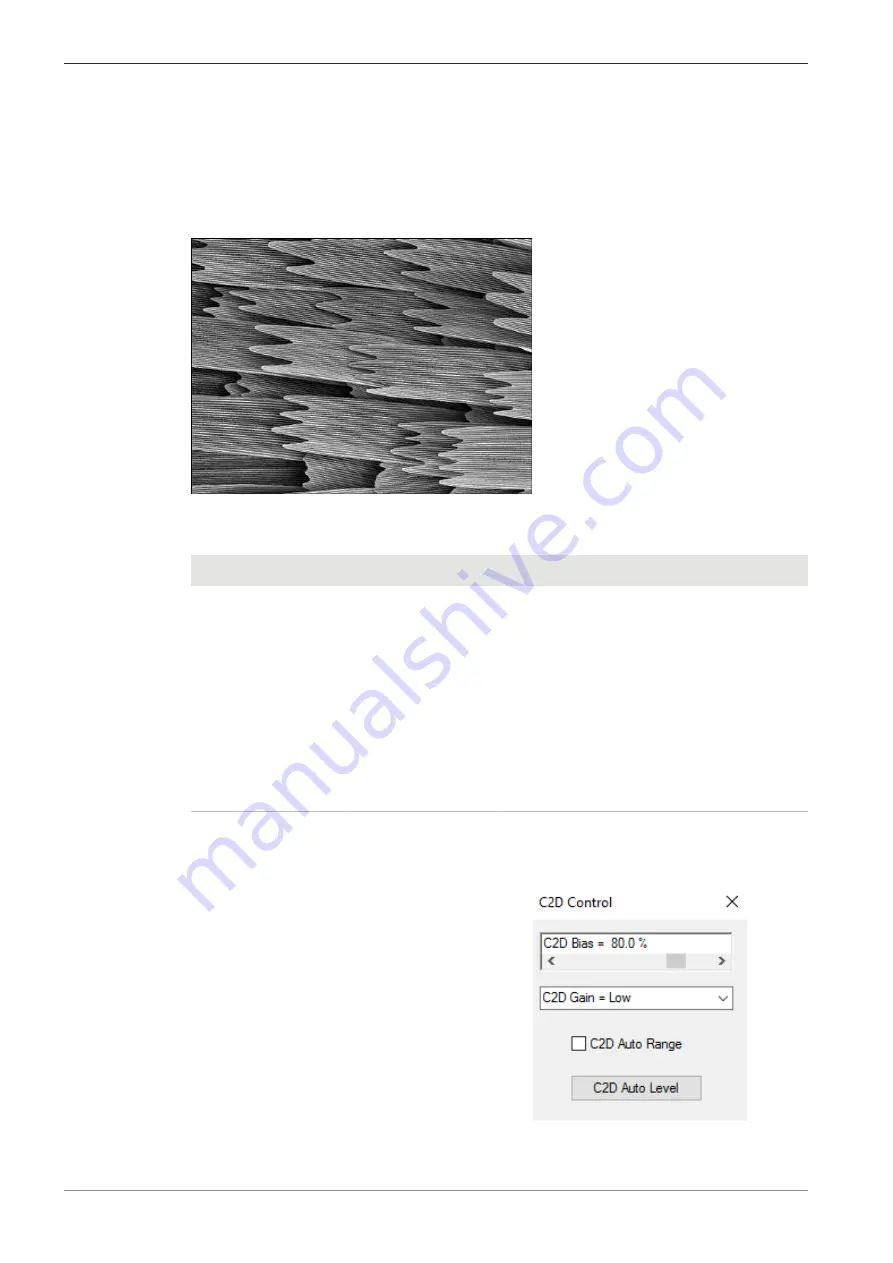
5 Commissioning and First Operating Steps | 5.7 Finding Appropriate Detector Settings
ZEISS
3. Adjust the EHT, working distance (WD), and collector voltage according to the suggestions
in the table in order to optimize the image.
5.7.5 Setting up the C2D Detector
The C2D detector collects gas cascade electrons produced by C2D bias-accelerated secondary
electrons in the chamber under VP conditions.
The following settings are recommended for the C2D detector:
Detector Settings
1–30 kV
7–10 mm
C2D Bias
§
Adjustable from 0 % to 100 %
§
Typical: 80 %
A too high bias causes electrical breakdown
in the detector. If you observe bright lines or
flashing in the image reduce the
C2D Bias
until the artifacts disappear.
Beamsleeve bias should be set to 0 V
To reduce image disturbances, do not use
scan speeds faster than 4.
Procedure
1. In the GeminiSEM Control panel, select the Imaging tab.
2. From the
Signal A
drop-down list, select
C2D F2
.
3. Open the
Panel Configuration Bar
.
4. Double-click
C2D Control
to open the
C2D
Control
panel.
5. Select
C2D Gain = Low
.
6. Adjust the
C2D Bias
scroll bar to 80 %. This is usually a good start value.
94
Instruction Manual ZEISS GeminiSEM series | en-US | Rev. 2 | 349500-8138-000






























