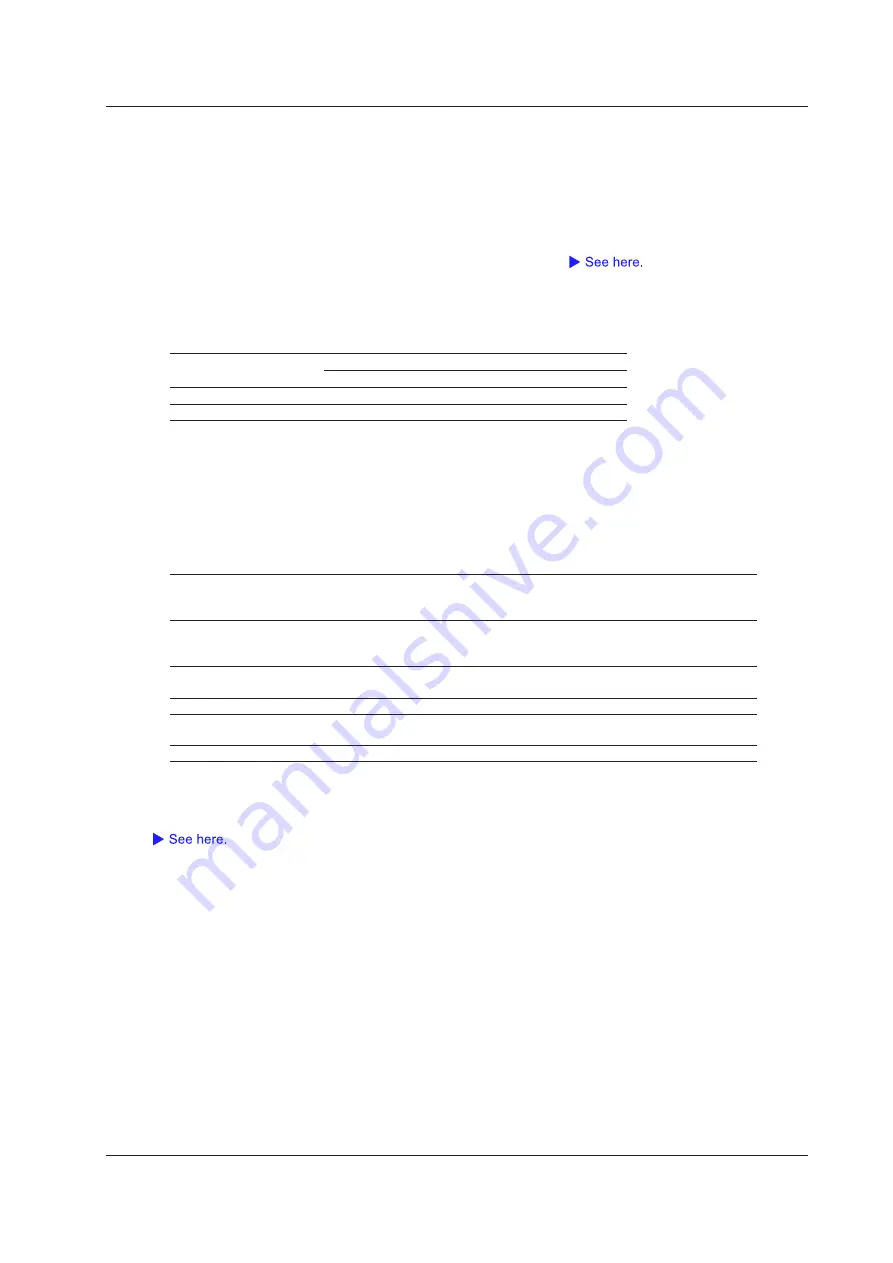
4-59
IM DLM3054-01EN
When the message type is Enhanced
• Configuration bit
Select the ID and data input format from one of the settings below.
• 12bit data, 8bit ID: When the data field is 12 bits and the message ID is 8 bits
• 16bit data, 4bit ID: When the data field is 16 bits and the message ID is 4 bits
•
Input Format, Comparison Condition (Condition)
These are the same functions as when the message type is Short.
• Reference Values (a and b)
Set the reference values in Hex (hexadecimal) or Dec (decimal) according to the input format. The
selectable ranges are as follows:
Message Format
ID
Data
Hex
Dec
Hex
Dec
12bit data, 8bit ID
00 to FF
0 to 255
000 to FFF
0 to 4095
16bit data, 4bit ID
0 to F
0 to 15
0000 to FFFF 0 to 65535
Error
The instrument triggers when it detects various types of errors.
• Error Type (Error Type OR)
Select the types of errors to detect from the following. The instrument triggers if any of the selected errors is
detected.
Successive CAL Pulses The instrument triggers when successive SYNC/CAL pulses differ by 1/64 clock ticks
or more. The comparison condition varies depending on the format setting (explained
later).
Nibble Number
The instrument triggers when the number of nibbles in the message does not match
the specified number of nibbles.. The specified number of nibbles varies depending
on the number of data nibbles and the presence or absence of a pause pulse.
Nibble Data Value
The instrument triggers when any of the clock tick states of status and
communication, Data, and CRC is outside the 12 to 27 clock tick range.
Fast CH CRC
The instrument triggers when it detects a fast channel CRC error.
Status and
Communication
The instrument triggers when the status and Bit 0 or bit 1 is 1. Specify the bit to
detect in the format settings (explained later).
Slow CH CRC
The instrument triggers when it detects a slow channel CRC error.
• Slow CH Type (Slow CH Type)
This item is the same as that of “Every Slow CH” explained earlier.
4 Triggering
















































