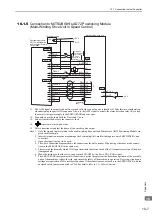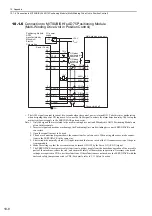10.2 List of Parameters
10-11
10
Ap
pend
ix
10.2.2
Parameters
This section contains a tables of parameters.
Note: Do not change the following parameters from the factory settings.
• Reserved parameters
• Parameters not described in this manual
When you turn the power supplies OFF and ON again to enable new settings, turn the control power
supplies to the multi-winding drive unit, SERVOPACKs, and converters OFF and ON again at the same
time.
Parameter
No.
Size
Name
Setting
Range
Units
Factory
Setting
When Enabled Classifi-
cation
Reference
Section
Pn000
2
Basic Function Select Switch 0
0000 to 00B3
−
0000
After restart
Setup
−
Direction Selection
Reference
Section
0
Sets CCW as forward direction.
5.2.2
1
Sets CW as forward direction. (Reverse Rotation Mode)
2 and 3
Reserved (Do not use.)
Control Method Selection
Reference
Section
0
Speed control (analog reference)
5.7
1
Position control (pulse train reference)
2
Torque control (analog reference)
3
Internal set speed control (contact reference)
4
Internal set speed control (contact reference)
↔
Speed control (analog reference)
5
Internal set speed control (contact reference)
↔
Position control (pulse train reference)
6
Internal set speed control (contact reference)
↔
Torque control (analog reference)
7
Position control (pulse train reference)
↔
Speed control (analog reference)
8
Position control (pulse train reference)
↔
Torque control (analog reference)
9
Torque control (analog reference)
↔
Speed control (analog reference)
A
Speed control (analog reference)
↔
Speed control with zero clamp function
B
Position control (pulse train reference)
↔
Position control with reference pulse inhibit
function
Reserved (Do not change.)
Reserved (Do not change.)
4th 3rd 2nd 1st
digit digit digit digit
n.