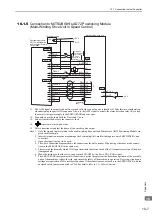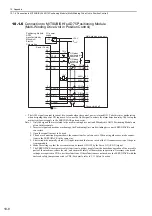10 Appendix
10.2.1 Utility Functions
10-10
10.2
List of Parameters
10.2.1
Utility Functions
The following list shows the available utility functions.
: Available
×
: Not available
∗
The following functional restrictions apply to the panel operator.
Note: Execute the utility function with either a panel operator, digital operator, or S. If they are used together,
"no_oP" or "NO-OP" will be displayed when the utility function is executed.
Parame-
ter No.
Function
Opera-
tion from
the Panel
Operator
Operation from
the Digital
Operator or
S
Refer-
ence Sec-
tion
Fn000
Alarm history display
7.2
Fn002
JOG operation
7.3
Fn003
Origin search
7.4
Fn004
Program JOG operation
7.5
Fn005
Initializing parameter settings
7.6
Fn006
Clearing alarm history
7.7
Fn008
Absolute encoder multiturn reset and encoder alarm reset
5.9.4
Fn009
Automatic tuning of analog (speed, torque) reference offset
5.3.2
5.5.2
Fn00A
Manual servo tuning of speed reference offset
5.3.2
Fn00B
Manual servo tuning of torque reference offset
5.5.2
Fn00C
Offset adjustment of analog monitor output
7.8
Fn00D
Gain adjustment of analog monitor output
7.9
Fn010
Write prohibited setting
7.10
Fn011
Servomotor model display
7.11
Fn012
Software version display
7.12
Fn013
Multiturn limit value setting change when a multiturn limit
disagreement alarm occurs
5.9.7
Fn01B
Vibration detection level initialization
7.13
Fn01E
Display of multi-winding drive unit and servomotor ID
×
7.14
Fn201
Advanced autotuning
×
6.2.2
Fn203
One-parameter tuning
*
6.3.2
Fn204
Anti-resonance control adjustment function
×
6.4.2
Fn205
Vibration suppression function
×
6.5.2
Fn206
EasyFFT
7.15
Fn207
Online vibration monitor
7.16