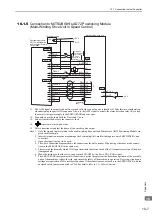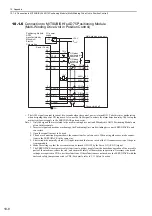9.3 Troubleshooting Malfunction Based on Operation and Conditions of the Servomotor
9-29
9
Trou
blesh
ooting
Overtravel (OT)
(Continued from
previous page.)
Incorrect servomotor stop method
selection
Check the settings for parameters
Pn001.0 and Pn001.1 when the ser-
vomotor power is OFF.
Select a servomotor stop method
other than "coast to stop."
Check the settings for parameters
Pn001.0 and Pn001.1 when in
torque control.
Select a servomotor stop method
other than "coast to stop."
Improper Stop
Position by
Overtravel (OT)
Signal
Improper limit switch position and
dog length
−
Install the limit switch at the
appropriate position.
The overtravel limit switch position
is too short for the coasting
distance.
−
Install the overtravel limit switch at
the appropriate position.
Position Error
(Without Alarm)
Noise interference due to incorrect
encoder cable specifications
The encoder cable must be tinned
annealed copper shielded twisted-
pair or screened unshielded twisted-
pair cable with a core of 0.12 mm
2
min.
Use the specified encoder cable.
Noise interference due to length of
encoder cable.
Check the length of the encoder
cable.
The encoder cable must be no more
than 50 m.
Noise influence due to damaged
encoder cable.
Check if the encoder cable is bent
and the sheath is damaged.
Replace the encoder cable and mod-
ify the cable layout.
Excessive noise to encoder cable.
Check if the encoder cable is bun-
dled with a high-current line or near
a high-current line.
• Change the cable layout so that
no surge is applied.
• Use a double-shielded encoder
cable.
The FG potential varies because of
influence from machines on the ser-
vomotor side such as the welder.
Check if the machines are correctly
grounded.
Properly ground the machines
encoder FG.
SERVOPACK pulse count error due
to noise
Check if the I/O signal line from the
encoder is influenced by noise.
Take measures against noise in the
encoder wiring.
Excessive vibration and shock to
the encoder
Check if vibration from the machine
occurred or servomotor installation
is incorrect (mounting surface accu-
racy, fixing, alignment, etc.).
Reduce the machine vibration or
mount the servomotor securely.
Unsecured coupling between
machine and servomotor
Check if a position error occurs at
the coupling between machine and
servomotor.
Secure the coupling between the
machine and servomotor.
Noise interference due to improper
I/O signal cable specifications
The I/O signal cable must be tinned
annealed copper shielded twisted-
pair or screened unshielded twisted-
pair cable with a core of 0.12 mm
2
min.
Use input signal cable with the
specified specifications.
If the reference pulse input multipli-
cation switching function is being
used, noise may be causing the I/O
signals (/PSEL and /PSELA) used
for this function to be falsely
detected.
The I/O signal cable must be tinned
annealed copper shielded twisted-
pair or screened unshielded twisted-
pair cable with a core of 0.12 mm
2
min.
Use input signal cable that satisfy
specifications.
Noise interference due to length of
I/O signal cable
Check the I/O signal cable length.
The I/O signal cable length must be
no more than 3 m.
An encoder fault occurred. (The
pulse count does not change.)
−
Replace the servomotor.
A fault occurred in the multi-wind-
ing drive unit.
−
Replace the multi-winding drive
unit.
(cont’d)
Problem
Probable Cause
Investigative Actions
Corrective Actions