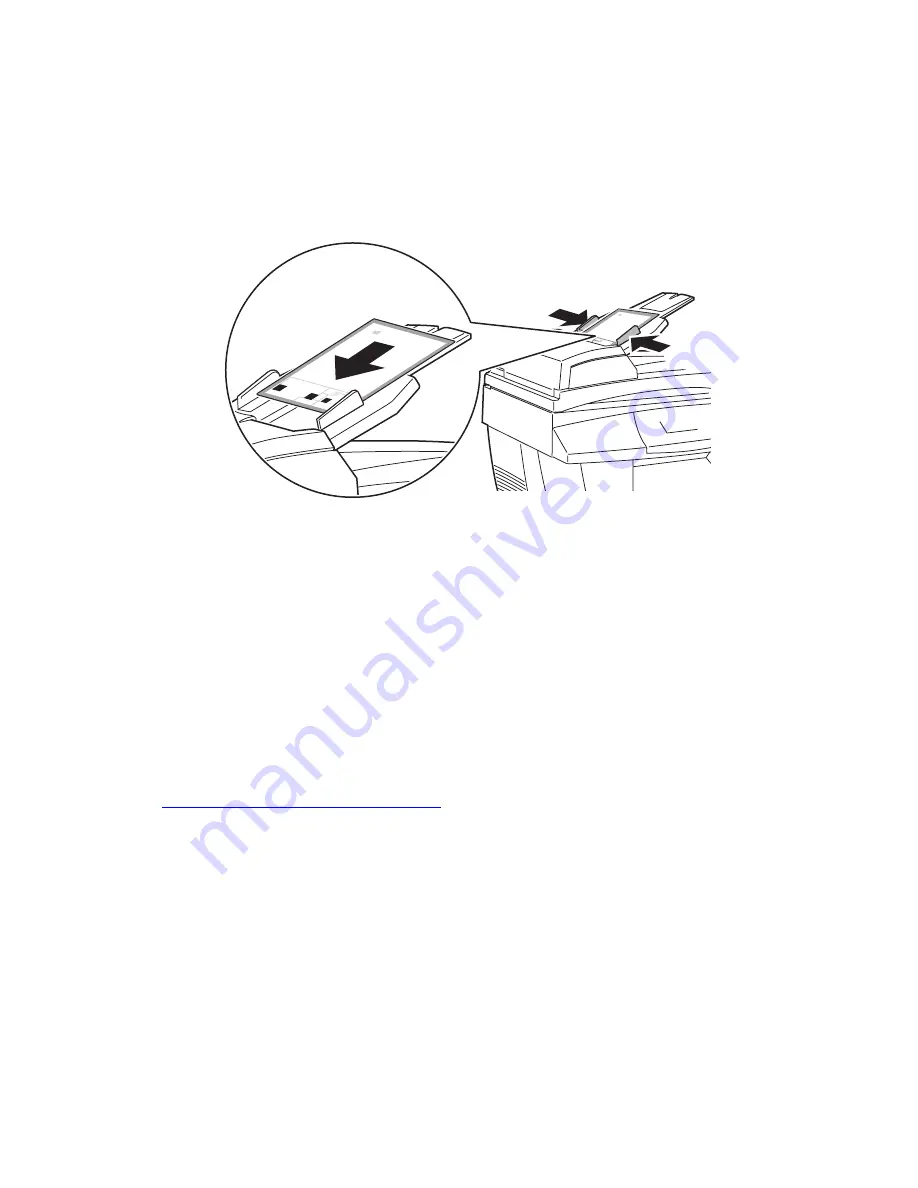
Calibrating the Scanner
Phaser® 8510/8560MFP Multifunction Product
5-37
Calibrating the Scanner at the Document Feeder
To calibrate the scanner at the document feeder:
1.
Place the Scanner Calibration page in the document feeder, so that the
top
edge of the
page enters the feeder
first
. Adjust the paper guides to fit against the page.
Note:
Make sure the Scanner Calibration page is aligned correctly and the paper guides
are adjusted to fit against the paper. If the page is misaligned, the calibration procedure
will fail.
2.
On the control panel, select
Document Feeder Step
, and then press the
OK
button to
scan the calibration page.
3.
Wait for the scan to be completed, and then select one of the following options:
■
If the control panel indicates
Success
, press the
OK
button. The calibration
procedure is complete.
■
If the control panel indicates
Failure
, press the
OK
button, and then repeat Steps 1–3.
Note:
For more information about calibrating the scanner, see the Knowledge Base at
www.xerox.com/office/8510_8560support
.
LTR/LGL
















































