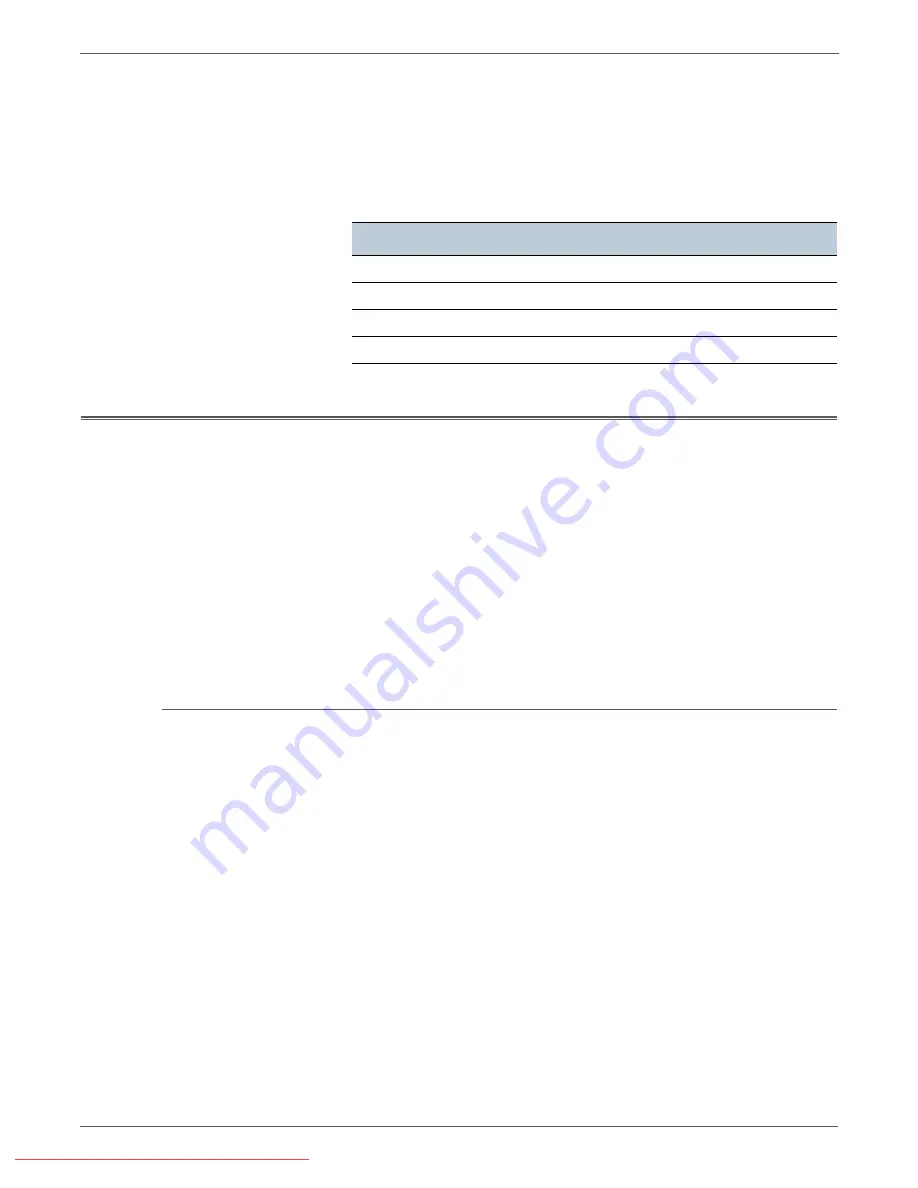
4-10
Phaser 3140/3155/3160 Printer Service Manual
General Troubleshooting
9. Ensure that you are using a supported media size and type.
10. Power and signal grounds are connected to the frame ground. All circuit
troubleshooting can be performed using the metal frame (chassis) as the
grounding point. To locate connectors or test points, refer to the “Wiring”
section for more information.
Unless otherwise specified, the following voltage tolerances are used within
this section:
Media-Based Problems
1. Check that the correct type of media is being used; for the correct media types
and weights, see “Media and Tray Specifications” on page 1-16. The customer
should use a quality laser printer paper. The printer may have trouble picking
glossy or overly smooth paper.
2. Inspect the paper for bent, torn, or folded corners.
3. Check the paper path for obstructions or debris.
4. Ensure that the paper guides are set correctly.
5. Ensure that the media is a supported type for the tray. See “Media and Tray
Specifications” on page 1-16, for the correct media types, sizes, and weights
for each tray.
6. Load a fresh ream of paper in the tray.
Mis-Pick
1. Check that the correct type of media for the tray is being used and the paper
guides are set correctly. See “Media and Tray Specifications” on page 1-16.
2. Remove, fan, and reload the media. Ensure that the tray has not been over
filled.
3. Try loading paper from a fresh ream, fan the paper, and then insert into the
tray or flip existing paper over.
4. Clean the Feed Rollers with a clean, dry, lint-free wipe. If necessary, replace the
Feed Rollers (page 8-38).
Stated
Measured
+3.3 VDC
+3.135 to +3.465 VDC
+5.0 VDC
+4.75 to +5.25 VDC
+24.0 VDC
+21.6 to +26.4 VDC
0.0 VDC
Less than +0.5 VDC






























