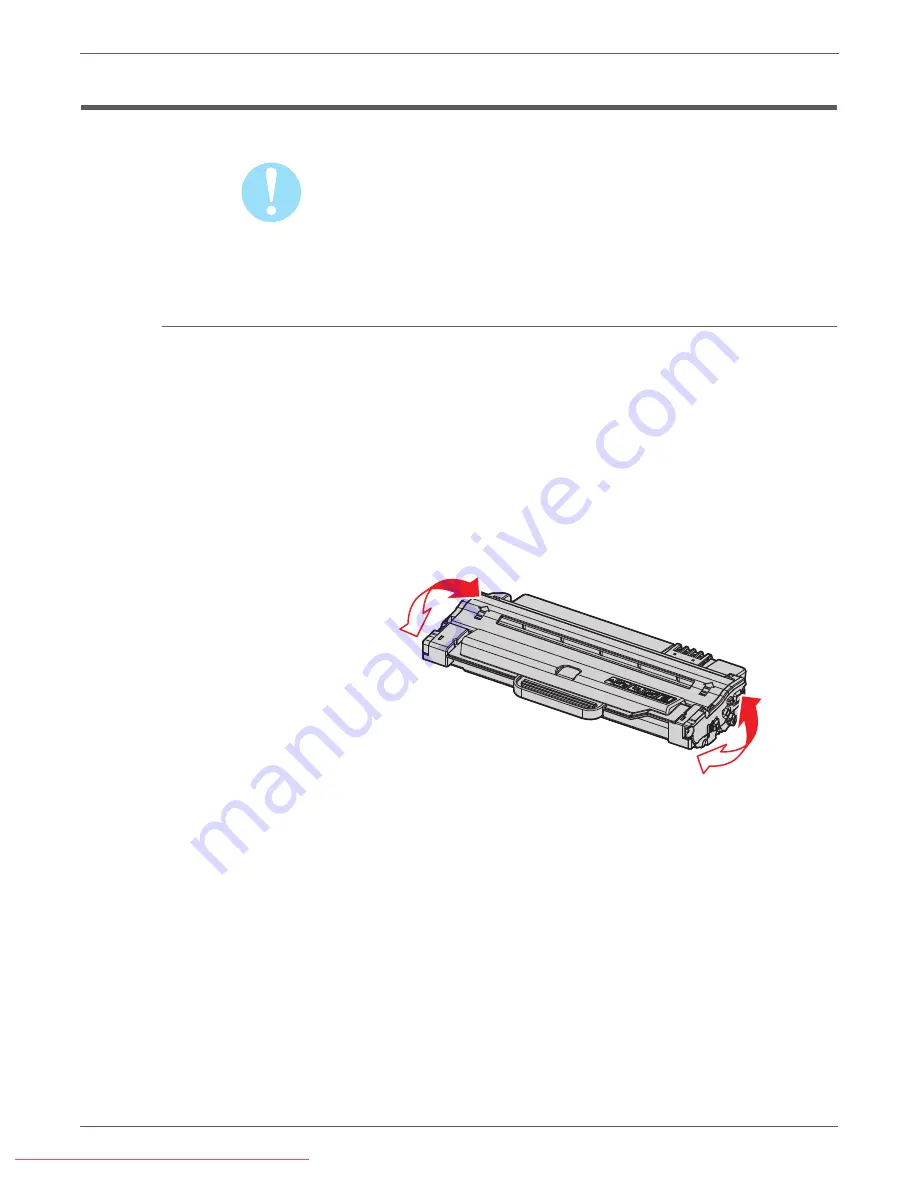
3-18
Phaser 3140/3155/3160 Printer Service Manual
Error Messages and Codes
Print Cartridge Errors
Caution
Over exposure to light reduces OPC drum sensitivity. After removal, cover the
Print Cartridge to block light from reaching the OPC Drum.
Print Cartridge At Or Nearing End Of Life
If the Error LED is red (not blinking), the Print Cartridge may have reached its
estimated end of life. Replace the Print Cartridge.
If the Error LED is red and blinking, it may indicate that the estimated end of Print
Cartridge life is approaching. If the printed image is light due to limited toner
remaining, use the following procedure to redistribute the toner to temporarily
improve image quality.
1. Open the Front Cover.
2. Remove the Print Cartridge.
3. Gently shake the Print Cartridge from side to side 5 or 6 times to distribute
toner.
4. Install the Print Cartridge.
5. Close the Front Cover.
6. Cycle printer power to clear the message.
7. If the problem persists, replace the Print Cartridge.
If the problem persists, use the following procedures to troubleshoot the problem.
s3160-102






























