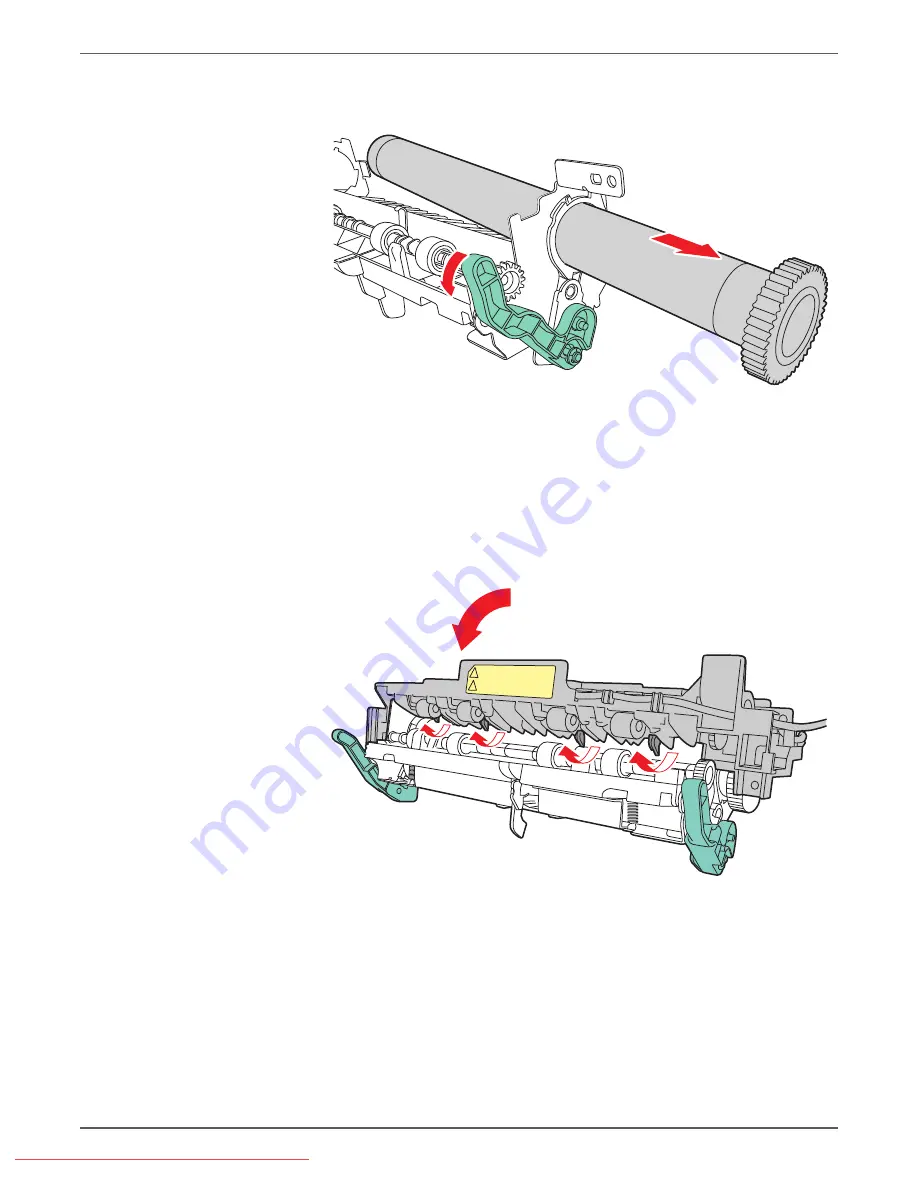
Phaser 3140/3155/3160 Printer Service Manual
8-19
Service Parts Disassembly
6. Open both Fuser lever arms, and then slide the Heat Roller out of the Fuser
frame.
7. Remove the Fuser Gear from the Heat Roller.
Replacement Note
When reassembling the Fuser, gently pull the claw guides towards the front of
the Fuser to avoid breaking them. Starting on the right, pull the right-most
claw forward and then lower the cover slightly to hold the claw in place. Move
to the left and repeat the process with the next claw. Repeat until each claw is
pulled forward and secure the cover.
s3160-058
s3160-133






























