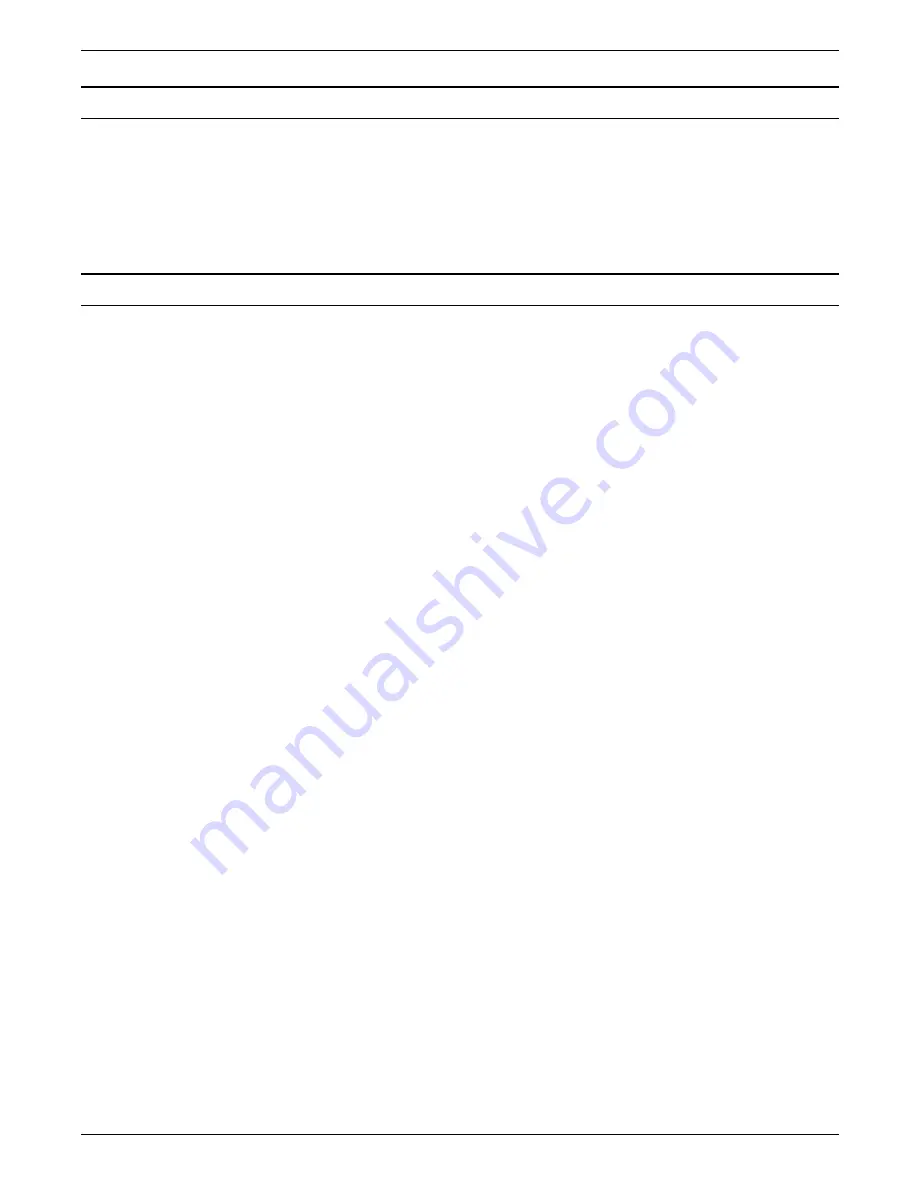
OVERVIEW AND PRINTER SETUP
Printing of blank pages after downloading configuration and font data
Your MRP Family usually prints a blank page after a configuration
description or a font is downloaded from the Configuration and
Resource Utility.
This blank page is required to properly invoke the commands
that reconfigure the printer or store the fonts.
MRP Family delete current job capability
If you want to return to the main menu while a job is printing,
the user interface provides you with the capability of deleting the
current job before doing so (refer to the Xerox MRP Family
System Administrator’s Guide). By responding yes, you only
delete that portion of the job that was received by the printer.
Any outstanding pages at the host are not deleted and may be
sent by the host to the printer once you place the printer back
into print mode. In the coax and twinax interfaces in particular,
you do not have the capability of deleting a job from the host
that is currently being sent to the printer.
1-10
XEROX MRP FAMILY COAX COMMAND REFERENCE
















































