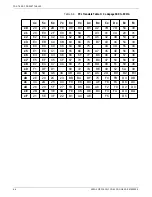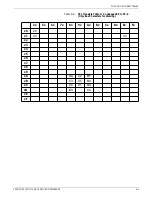CONFIGURATION AND RESOURCE UTILITY (MVS)
CONTROL, there is no FSL for this command. If you wish to
store the settings into memory, change the last line to:
@Y50,0@@X1&&??<space>
Configuration and Resource Utility components
The following is a list of entities included in your utility:
•
XMRPV1R2M1CLIST—invokes create or change configuration
description, load fonts, load configuration description, and
list configuration description.
•
XMRPV1R2M1LOAD—contains the create configuration
description, change configuration description, list
configuration description, load fonts, and load configuration
description ’C’ object code.
•
XMRPV1R2M1CFGDLIB—contains configuration description
members. XFACT is the factory defaults.
•
XMRPV1R2M1FNTLIB—contains the downloadable 3816
emulation fonts. Refer to Table 7-11 for the various
downloadable fonts.
•
XMRPV1R2M1LINKLIB—contains executable subroutines
called by the Xerox utility programs.
Selecting functions
Table 7-2. Function keys
Keys
Name
Description
F3
END
Exits or returns you to the previous screen—no save.
Exits the prompt display and associated display
without running the command.
F7
BACKWARD
Displays prior screen. If on top screen, displays
“TOP” on the lower right hand corner of the screen.
F8
FORWARD
Displays the next screen. If at the end of the
screens, displays “BOTTOM” on the lower right hand
corner of the screen.
7-16
XEROX MRP FAMILY COAX COMMAND REFERENCE