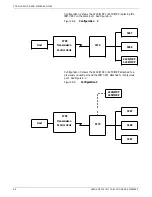CONFIGURATION AND RESOURCE UTILITY (MVS)
In order to load multiple fonts you can create a CLIST that
repeats the download command for each font that you wish to
download. The following example shows a CLIST named
ALLFONTS that you can create to download any number of the
55 fonts. It was created in the XMRP.V1R2M1.CLIST Library.
TSO EXEC ’XMRP.V1R2M1.CLIST(LDXRXFNT)’ ’FONT0003 RMT221’
TSO EXEC ’XMRP.V1R2M1.CLIST(LDXRXFNT)’ ’FONT0005 RMT221’
TSO EXEC ’XMRP.V1R2M1.CLIST(LDXRXFNT)’ ’FONT0011 RMT221’
•
•
•
TSO EXEC ’XMRP.V1R2M1.CLIST(LDXRXFNT)’ ’FONT4555 RMT221’
CAUTION: Loading all 55 fonts on a 4215/MRP or 4219/MRP
configured with 8 MB of RAM reduces printer performance
significantly and causes most jobs to abort due to insufficient
memory.
To execute the CLIST and download the fonts, enter the
following command:
==> TSO EXEC ’XMRP.V1R2M1.CLIST(ALLFONTS)’
Accessing the Font List screen
To access the Font List screen, enter the following on the
selection line or command line and press <Enter>:
==> TSO EXEC ’XMRP.V1R2M1.CLIST(XLSTFNT)’
The Font List screen is displayed, which lists all members residing
in the XMRP.V1R2M1.FNTLIB library.
The following options are available:
Option B
Browse font data. This allows you to look at the contents of the
selected member.
Option C
Copy font data. Observe TSO naming conventions:
•
alpha or @, $, #only for first character
•
alpha or numeric @,# $ for remaining characters
•
8 character limit.
Option D
Delete font data allows you to delete a member from the library.
Option L
Download font data allows to you to send the font to a printer.
Managing forms
You use the Xerox Resource Utility Form List to manage the
forms that you have uploaded to the host. The functions
provided are browse, copy, delete, and download. The members
listed are forms residing in XMRP.V1R2M1.FRMLIB.
7-8
XEROX MRP FAMILY COAX COMMAND REFERENCE