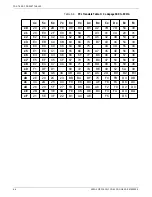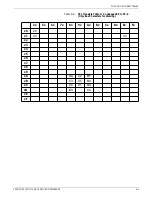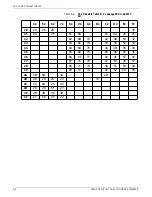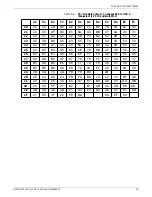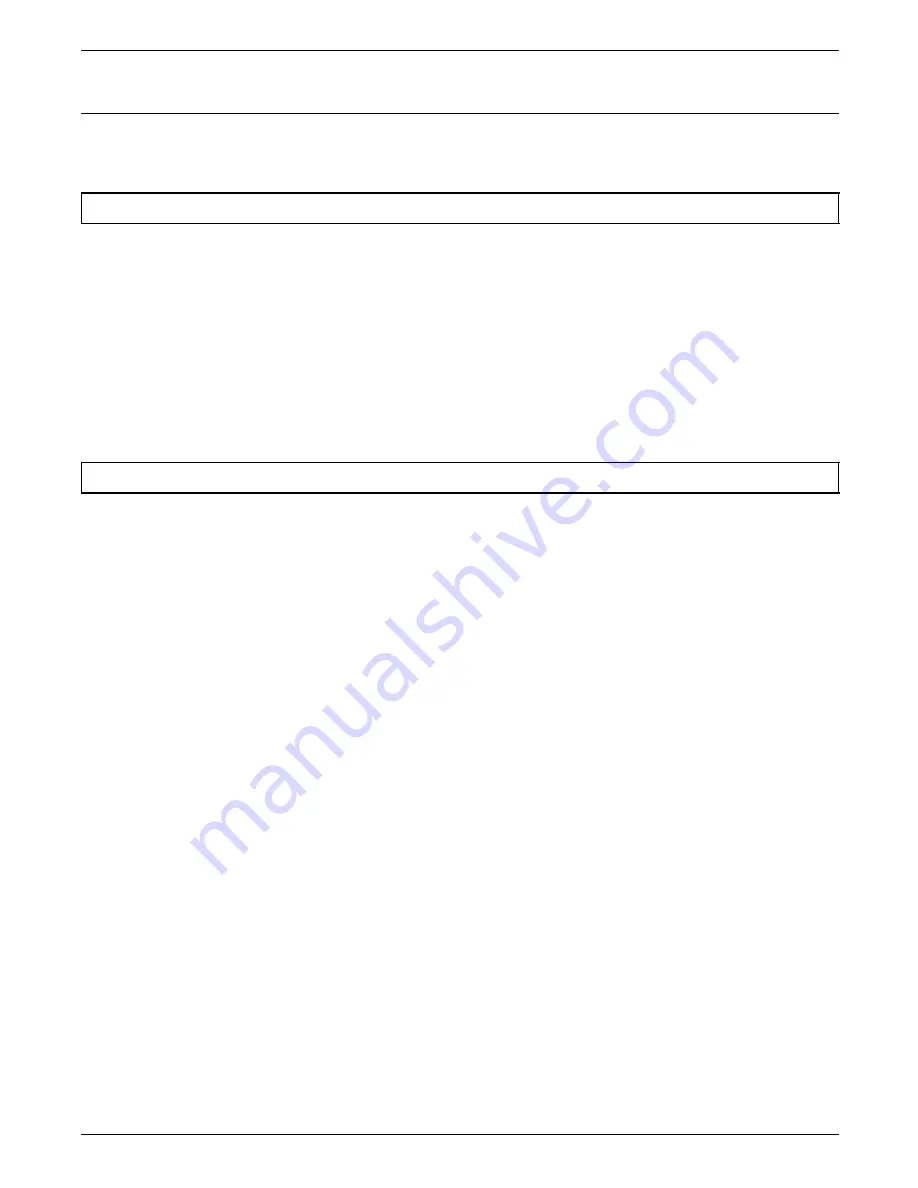
CONFIGURATION AND RESOURCE UTILITY (MVS)
Invoking the Configuration and Resource Utility
You can invoke the Configuration and Resource Utility main
menu from the ISPF command line by entering the following
onto the primary command line:
==> TSO EXEC ’XMRP.V1R2M1.CLIST(XRSCMNU)’
The main menu for the utility then appears and you can enter
one of four options: Work with Xerox Fonts; Work with Xerox
Forms; Work with Xerox Lists; and Work with Xerox CFGDS
(configuration descriptions). This menu gives you access to
individual utilities that provide a variety of functions such as
downloading fonts and forms, creating and modifying
configurations, and downloading lists of resources. These
individual utilities are in the form of CLISTs that are stored in the
XMRP.V1R2M1.CLIST library.
You can also run each of the utility functions on a standalone
basis by entering the following command on the primary
command line:
==> TSO EXEC ’XMRP.V1R2M1.CLIST(XXXX)’
where XXXX is the CLIST you want to invoke.
The following CLISTS are provided:
•
Enter the LDXRXASC CLIST to download ASCII files.
•
Enter the LDXRXFNT CLIST to download fonts.
•
Eenter the LDXRXCFG CLIST to download configuration files.
•
Enter the LDXRXFRM CLIST to download forms.
•
Enter the LDXRXLST CLIST to download a list of resources.
•
Enter the CRTCFGD CLIST to create configuration files.
•
Enter the CHGCFGD CLIST to change configuration files.
•
Enter the XLSTCFG CLIST to modify, copy, delete, and
download configuration files.
•
Enter the XLSTFRM CLIST to browse, copy, delete, and
download form files.
•
Enter the XLSTLST CLIST create, modify, browse, copy, and
download lists of resources.
•
Enter the XLSTFNT CLIST to browse, copy, delete, and
download font files.
Remember
When instructed to enter a command, type the direct command
preceded by TSO EXEC ‘XMRP.V1R2M1.CLIST(direct command),
and press the Enter key.
7-18
XEROX MRP FAMILY COAX COMMAND REFERENCE