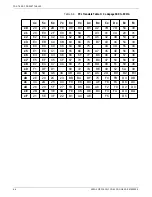CONFIGURATION AND RESOURCE UTILITY (MVS)
Press the <Enter> key to return to the MVS utility screen, which
displays the message:
“. . . . . data set not available”
Loading a configuration file
After typing L, press <Enter>. The host responds by displaying
this message:
PLEASE ENTER PRINTER DESTINATION.
Type the remote id for the printer and press <Enter>. The host
responds with the following:
***
Press <Enter> to return to the configuration description list
screen.
Deleting or copying a configuration file
All configuration setups created using the utility reside in the
XMRP.V1R2M1.CFGDLIB ISPF library. The utility does not provide
functions to delete or copy configurations. Delete operations
can be performed by using the ISPF/TSO Delete function. The
same is true for copying.
Note
There is a name field inside all configuration descriptions. When
a copy operation is performed, the new configuration description
contains the same name field as the original configuration
description. The utility does not allow this field to be changed.
Therefore, the ISPF Edit function must be used to change this
name field. If the modify option is taken from XLSTCFG, the old
name field appears, if it has not been changed via ISPF Edit. The
member name is used for reference by the utility for subsequent
operations, not the name contained in the name field.
Configuration in the VM environment
Currently, there is no utility to configure the 42XX/MRP Family of
printers in the VM environment. It is recommended that the user
create a file member with all the necessary FSLs to configure the
printer and then send that file to the printer. By creating a file
with all of these FSLs, you can configure the printer without the
aid of a utility. The following example shows what the file
should contain to configure the printer.
&&??@@Y2,6@@Y3,10@@Y4,1@@Y5,62@@Y6,132@@Y7,1@
@Y10,0@@Y11,2@@Y12,3@@Y13,1@@Y19,0@@Y25,0@
@Y26,1@@Y27,0@@Y28,0@@Y29,0@@Y30,1@Y34,1@
@Y50,0@&&??<space>
The file must be terminated with a space character in order to
properly turn off the FSL escape character (’@’ in this example).
Also, since the example has the ’NONE’ option for I/F MEMORY
XEROX MRP FAMILY COAX COMMAND REFERENCE
7-15