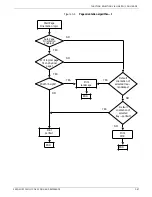FUNCTION SELECTION VIA LINE (FSL) COMMANDS
Y119—Enable/disable automatic paper size configuration
@Y119, n@
Enables or disables Automatic Papersize Configuration logic.
n
The valid values are:
0
Disables the Automatic Papersize
Configuration logic.
1
Reserved for future use
2
Enables the Automatic Papersize
Configuration logic.
Remember:
Do not disable Automatic Papersize Configuration if you have the
IPDS option installed.
Example
@Y119, 2@ enables Automatic Papersize Configuration logic.
Y120—Setting Printout at Power Up
@Y120, n1@
Prints out the current settings when the printer is powered up.
n1
The valid values are:
0
No printout requested
1*
Printout requested
Refer also to FSL commands T2—Online Hex Dump, and T4—
Printout Settings that print out current settings on your printer.
Refer also to FSL commands T2—Online Hex Dump, and T4—
Printout Settings that print out current settings on your printer.
Y249—Enter Engineering Mode
@Y249, n@
Enables the rest of the engineering functions and FSL setup using
Centronic/RS 232 input.
n
Represents the password FOREST.
The engineering switch function will be enabled after receiving
the password using this FSL Y249 command.
Remember
This is strictly an engineering function.
3-64
XEROX MRP FAMILY COAX COMMAND REFERENCE