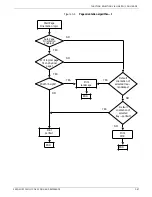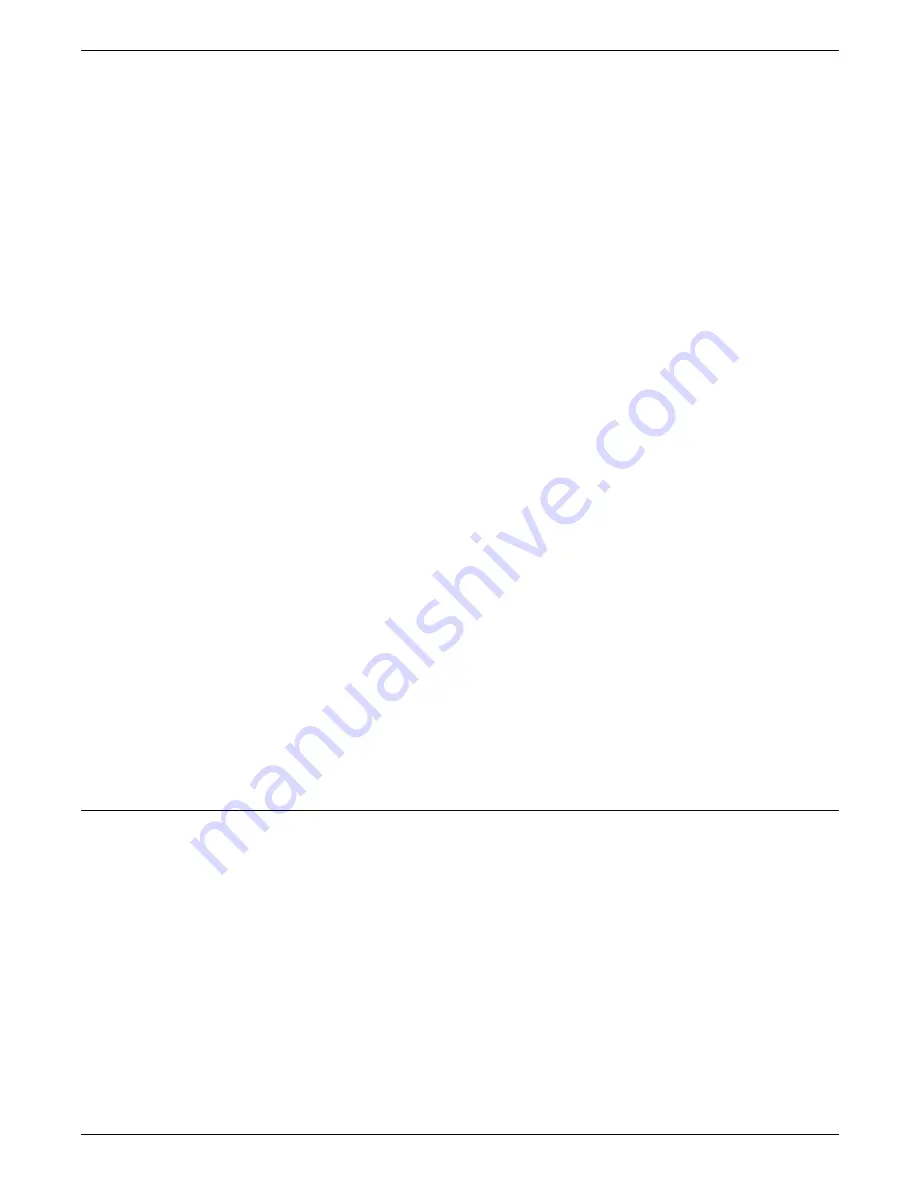
FUNCTION SELECTION VIA LINE (FSL) COMMANDS
The preferred method of selecting the translate table is to use
FSL Y91 as this function not only specifies the translate table, but
gives vital information on the font selection such as point size,
typeface, symbol set, and attribute.
Overwrite methods available
•
Change a single character.
•
Change a series of characters.
•
Make a multistrike character.
More than one code point may be defined at the same time with
the semicolon (;) and colon (:) delimiters as follows:
•
A semicolon denotes that the next number is an ASCII HEX
value that is placed in the next consecutive address in the
table.
•
A colon separates successive code point translations. It
denotes that the next number in a series of numbers is an
address in the table.
Example 1
@Y75,BC, 9C@ defines the character A in address BC to be
ASCII value 9C.
Example 2
@Y75, BB, 4F, 08, 2F@ defines the address BB to be a
multistrike character made up of the ASCII values 4F 08 2F (O,
backspace, /).
Example 3
@Y75, A0, 90; 91; 92@ defines the addresses A0 A1 A2 to be
the ASCII values 90 91 92 respectively.
Example 4
@Y75, 1C, 9C : 2B, 15@ defines the address 1C to be ASCII
value 9C and the address 2B to be the ASCII value 15.
Example 5
@Y75, 17, 7D; 3F; 21; 53, 08, 7C : 3B. F7@ defines the address
17 to be the ASCII value 7D, the address 18 to be the ASCII
value 3F, and the address 19 to be the ASCII value 21 - followed
by the address 1A defined as a multistrike character made up of
ASCII values 53 08 7C. Finally, the address 3B is defined to be
the ASCII value F7
Y76—Create APL Translate Table
@Y76,<table number>@
Although all translate tables are created at power up, this
function is only included due to compatibility with old products.
3-54
XEROX MRP FAMILY COAX COMMAND REFERENCE