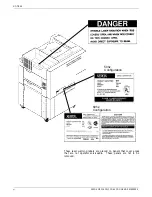TABLE OF CONTENTS
7. Configuration and Resource Utility (MVS)
7-1
Installing your Configuration and Resource Utility
7-1
Invoking the configuration and Resource Utility
7-6
Managing fonts
7-6
Loading fonts
7-7
Accessing the Font List screen
7-8
Managing forms
7-8
Loading Xerox forms
7-9
Accessing the Form List screen
7-9
Managing lists of resources
7-9
Loading lists of resources
7-10
Accessing the List Manager screen
7-10
Downloading ASCII files
7-10
VPS 6.2 transparency
7-11
Configuration Description List
7-11
Accessing the Configuration Description List screen
7-11
Creating a configuration file
7-13
Creating the User-created FLS
7-14
Modifying and loading a configuration file
7-45
Deleting or copying a configuration file
7-15
Configuration in the VM environment
7-15
Configuration and Resource Utility components
7-16
Selecting functions
7-16
Accesing the MVS ISPF Primary Option Menu
7-17
Invoking the Configuration adn Resource Utility
7-18
Create Configuration Description
7-19
Saving a Creat Configuration Descriiption
7-21
Change Configuration Description
7-21
Saving a Change Configuration Descriiption
7-23
Handling error messages
7-23
Clist code listing
7-23
Listing configuration description
7-23
Creating configuration descriptions
7-24
Changing configuration descriptions
7-24
Loading configuration descriptions
7-24
Loading fonts
7-25
Appendices
A.
Font and code set tables
A-1
B.
DSC option defaults
B-1
xvi
XEROX MRP FAMILY COAX COMMAND REFERENCE