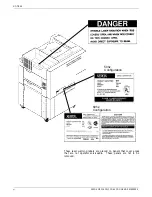INTRODUCTION
•
Variable information (for example, password)
•
For emphasis.
X
Represents hexadecimal (HEX) code. For example: X'05' or X'25'
MB
Megabyte.
KB
Kilobyte.
GSM
Grams per one square meter of paper.
type
When instructed to type information, do not press the Enter key.
enter
“Enter” is used to describe a two-step process of keying in data
and pressing the Enter key (for example, enter print the
README file
requires typing the data, printing the README file,
and pressing the Enter key).
bold
Bold text is used for characters you enter (for example, enter
\psfax\install\a), and for command syntax.
asterisk (*)
Default menu options are followed by an asterisk.
<UPPERCASE>
Uppercase in angle brackets is used for keys that do not have
icons (for example, press <ESC>).
menus, modes, options, and commands
These have downstyle capitalization (for example, Configuration
menu, Duplex mode, Symbol Set option, and Set Attribute
command).
index notations
The use of lowercase letters f, i, and t in the index section
denote figure, illustration, and table, respectively (for example, 6-
1f, 7-2i, 2-2t).
screen
representations
Illustrations and screen representations contained within this
manual may differ slightly from what actually appears on your
screen.
Procedure conventions
This guide uses the following conventions within printer control
panel procedures.
A function key, when referred to in the main text of this manual,
is identified by its name followed by the icon representing the
key.
Clear/
C
Last Page/
L
Main Menu/
M
Off-Line/
O
Pause/
P
Reset/
R
Scroll Next/
2
Scroll Previous/
1
Test Mode/
T
A function key, specified in a numbered step-by-step example, is
identified by the icon in the left margin and the associated key
name in the text of the numbered step. For example:
R
1. Press the Reset key.
xx
XEROX MRP FAMILY COAX COMMAND REFERENCE