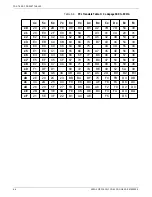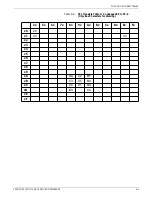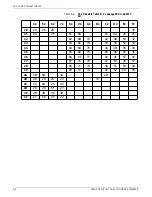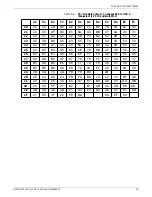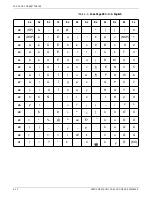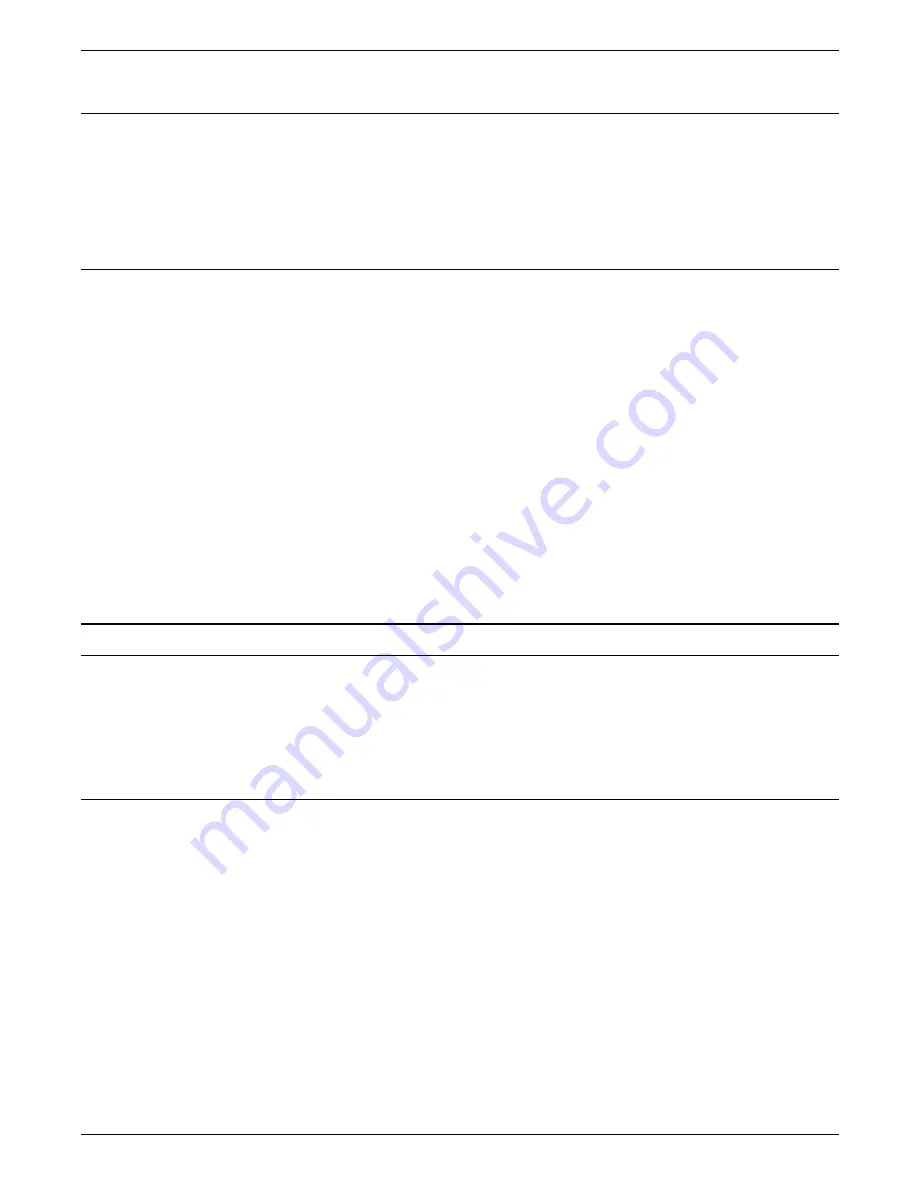
CONFIGURATION AND RESOURCE UTILITY (MVS)
Saving a Change Configuration Description
To save a Change Configuration Description, do the following:
1. Press F8 or the Enter key to go to the second screen.
2. Press the Enter key.
The information on both screens will be saved.
Handling error messages
You may encounter the following error messages when working
on the Change Configuration Description screen:
Error message
“Configuration Description Name Field Blank - Reenter or Exit”
means you did not enter a configuration description name and
had pressed the Enter key.
Error message
“Name - Invalid Config Desc Name - Reenter or Exit”
means you
have keyed in a space in the configuration description name.
Error message
“Name - Invalid User-created FSL Name - Reenter or Exit”
means you have keyed in a space in the user-created FSL name.
Error message
“User-created FSL Data Set Not Available”
means the user-
created FSL is not changed.
Clist code listings
The following listings of Clist codes are provided by Xerox Utility
Program. Any of the Clists can be invoked on any TSO
command line. TSO provides prompting for the required
parameters. Any of the Clists can be modified to meet site
requirements.
Listing configuration descriptions
Command
XMRPV1R2M1CLIST(XLSTCFG)
PROC 0
ALLOC DA(’XMRPV1R2M1LINKLIB’) REUSE F(CTRANS) SHR
ALLOC DA(’XMRPV1R2M1CFGDLIB’) REUSE F(CFG1) SHR
CALL’XMRPV1R2M1LOAD(XLSTCFG)’ ’’’XMRPV1R2M1CLIST’’’
FREE F(CTRANS)
FREE F(CFG1)
XEROX MRP FAMILY COAX COMMAND REFERENCE
7-23