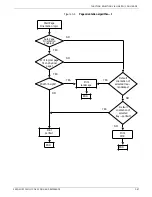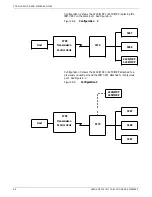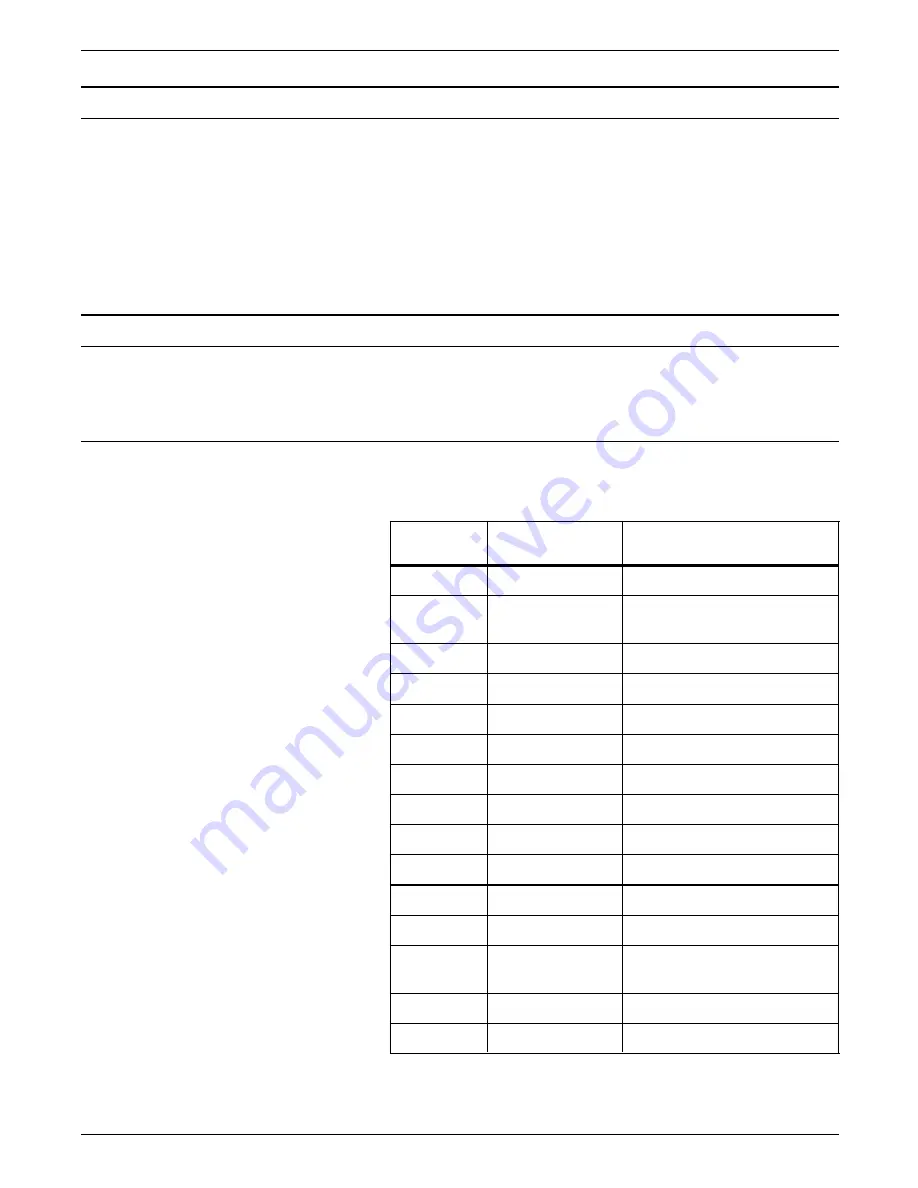
ERROR HANDLING
Recoverable printer errors
Although the Xerrox Family MRP coax printer does not support
print out of error codes and error codes are not shown in the
display, the printer stops during a print operation, for instance, if
the paper tray is empty. In such a case, a front panel message
appears. Printing stops as soon as this kind of error is detected.
Once the appropriate action is taken, the printer automatically
starts printing again. If the print buffer contains data, printing
starts with the page being printed when the error occurred.
FSL error messages
FSL errors do not result in a displayed error message but a
message, containing an error code and error type, is printed.
Recoverable errors
Follow the instructions of the error messages to recover.
Table 5-2. Recoverable errors
Code
Error type
Code description
1001
NVRAM error
NVRAM is locked.
1002
NVRAM error
NVRAM cannot be locked
before programming.
2301
Escape error
Numerical overflow
2302
Escape error
Terminator is not accepted.
2303
Escape error
Function is not supported.
2304
Escape error
Parameter is out of range.
2305
Escape error
Multi-strike string is too long.
2307
Escape error
Function is disabled.
2309
Escape error
Illegal separator
2311
Escape error
Syntax error
2500
Escape error
No translate table number
3001
Escape error
The dynamic area is locked.
3002
Escape error
No space is left in dynamic
area
4001
Password error
Password is wrong.
4002
Password error
Password is not active.
Continuing next page
5-2
XEROX MRP FAMILY COAX COMMAND REFERENCE