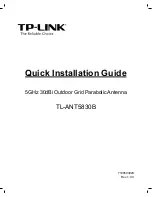7
Important Information
Safety considerations
This document must be reviewed for familiarization with the product, instructions, and safety symbols
before operation.
Verify that local safety regulations are adhered to during installation with regard to grounding and
lightning protection.
Verify that the correct AC power source is available for the Power Inserter.
Disconnect the product from operating power before cleaning.
Warning symbols used in this book
WARNING:
Injury or death may result from failure to heed a WARNING.
Do not proceed beyond a WARNING until the indicated conditions are fully understood and
met.
! CAUTION:
Damage to equipment may result from failure to heed a caution.
Do not proceed beyond a ! CAUTION until the indicated conditions are understood and met.
Important:
Indicates critical information to be aware of which may affect the completion of a task or
successful operation of equipment.
WARNING
All antennas must be installed by a knowledgeable and professional
installer.
! CAUTION
An antenna must be connected to the AP, LCPE or ER units before
powering up the equipment. Powering up equipment without an antenna
connected can permanently damage the unit or the RF transmission cable
!
!
Summary of Contents for LIBRA 5800 AP
Page 1: ...User Manual June 2003 Rev 0 Software Version 3 1...
Page 12: ...Notices 12 Libra 5800 Series User Guide...
Page 26: ...Description 26 Libra 5800 Series User Guide...
Page 44: ...Configuration 44 Libra 5800 Series User Guide...
Page 96: ...Field Installation 96 Libra 5800 Series User Guide...
Page 102: ...Troubleshooting 102 Libra 5800 Series User Guide...
Page 106: ...Appendix A Upgrading Software 106 Libra 5800 Series User Guide...
Page 116: ...Appendix B SNMP MIB 116 Libra 5800 Series User Guide...
Page 154: ...Menu Map 154 Libra 5800 Series User Guide...
Page 156: ...156 Libra 5800 Series User Guide...