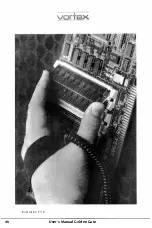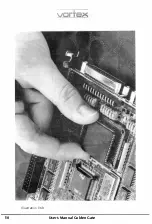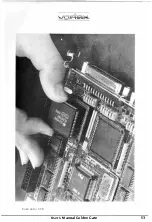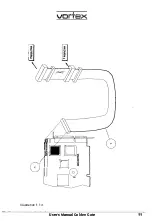V
r"5aa•:-:c
�! !
==,-,
4. The First Steps with Golden Gate
4.1 Which MS�DOS is required ?
We recommend using MS-DOS versions higher or equal to 3.2 (above all
because of a support of 80 track disks). If Golden Gate has no floppy disk
controller of its own at its disposal. a 3,5" MS-DOS system disk with an 80
track format with 720KB is required. If an external 5,25" Amiga floppy disk
drive is available, it is also possible to boot with a 5,25" 360KB MS-DOS
system disk.
If Golden Gate has been upgraded with a 82077AA floppy disk controller, also
MS-DOS system disks of other formats can be used.
4.2 The First Operation of Golden Gate
l.
Insert a copy of the disk
Goldmine
i into floppy drive DF0: and switch on
the computer or reset it respectively
(Left Amiga key
+
Right Amiga key
+
CTRL
key).
2.
Carefully read the contents of the README file or print it.
3.
After the README file has been displayed the workbench with the
Golden Gate disk symbol appears as usual. Twice click onto this symbol.
In the drawer GOLDEN GATE you will find the files which are part of the
delivery of the disk
Goldmine
I.
4.
If the Amiga has a hard disk, copy the contents of the disk
Goldmine
I onto
a hard disk partition with the help of HDINSTALL (not on the one to be
later used for MS-DOS). Then remove the disk
Goldmine
i from drive DF0:.
5.
In order to start Golden Gate with the settings at the point of delivery,
the Golden Gate icon in the Golden Gate drawer must be clicked twice.
After a short delay the Golden Gate loading message appears (it
contains additional information on the Golden Gate system
configuration) and also the demand to insert a MS-DOS system disk.
After the operating system has been loaded the familiar MS-DOS prompt
"A>" appears and Golden Gate is in operation.
User's Manual Golden Gate
59
I
Summary of Contents for Golden Gate 386SX
Page 32: ...Illustration 3 3 a 30 V 1 User s Manual Golden Gate ...
Page 33: ...Illustration 3 3 b _ s s User s Manual Golden Gate 31 ...
Page 34: ...1 11 Illustration 3 3 c 32 User s Manual Golden Gate ...
Page 35: ... __ lSF Illustration 3 3 d User s Manual Golden Gate 33 ...
Page 36: ...Illustration 3 3 e 34 User s Manual Golden Gate ...
Page 37: ...Illustration 3 3 f User s Manual Golden Gate 35 ...
Page 41: ...Illustration 3 4 A _ _ User s Manual Golden Gate 39 ...
Page 42: ...Illustration 3 4 b 40 User s Manual Golden Gate ...
Page 43: ...Illustration 3 4 c ff r User s Manual Golden Gate 41 ...
Page 44: ...Illustration 3 4 d 42 User s Manual Golden Gate ...
Page 48: ...illustration 3 5 b 46 User s Manual Golden Gate ...
Page 51: ...i lllust rat 1011 U a v r x 0 t1 0 t t1 1 0 User s Manual Golden Gate 49 I BOC38 ...
Page 52: ...y_ Illustration 3 6 b 50 User s Manual Golden Gate ...
Page 55: ...11 luslratlon 3 7 b F a User s Manual Golden Gate 53 ...
Page 57: ...VI VI 01 I Floppy Disk I I Illustration 3 7 d User s Manual Golden Gate ...
Page 59: ... 0 Illustration 3 8 a _Jr r j D I l I tJ I n User s Manual Golden Gate 0 57 ...