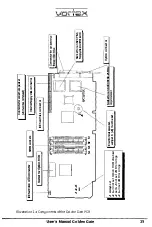e.
,.s.��E!!:!-��-=
�_!WI I :_:r-�
Can the Amiga and Golden Gate share the Amiga floppy disk drives?
Yes.
Since Golden Gate is embedded into the multitasking system of the
Amiga
as a process and Golden Gate disposes of a corresponding software, the
Amiga and Golden Gate (i.e. the PC/AT) can share the Amiga floppy disk
drives. To which "side" the Amiga floppy disk drives are assigned at the
moment is decided by the active screen: if the Amiga screen is active, the
Amiga floppy disk drives "belong" to the Amiga (by the way, this is true also
for the keyboard and the mouse as detailed below). If you switch to the
PC/AT screen (or the Golden Gate window - with external monitor operation
with a PC/AT EGNVGA graphics card) and thus activate it. the
Amiga
floppy
disk drives can be used as MS-DOS drives with the above MS-DOS formats.
Which floppy disk drives are required, if Golden Gate's own floppy disk controller shall be
used and which
MS-DOS
disk formats are provided then
?
Golden Gate can be upgraded with a floppy disk controller chip (a
corresponding socket is provided on the Golden Gate PCB). This is the
82077AA floppy disk controller by Intel.
This floppy disk controller can control the most different floppy disk drives
and provide them under MS-DOS as well as under AmigaDOS. For the
connection of the floppy disk drives there are appropriate connectors: one
directly on the Golden Gate PCB, and one at the back - that means
accessible from outside. so that also an external floppy disk subsystem can
be connected.
Golden Gate can control a maximum of 3 own floppy disk drives.
The following floppy disk drives can be connected:
Form factor
3,5"
5,25"
Fromatted capacity
720KB; 1.44MB; 2,88MB
360KB; 720KB: I ,2MB
The
corresponding disk formats are available under MS-DOS (provided that
the correct
disks are used).
User's Manual Golden Gate
19
Summary of Contents for Golden Gate 386SX
Page 32: ...Illustration 3 3 a 30 V 1 User s Manual Golden Gate ...
Page 33: ...Illustration 3 3 b _ s s User s Manual Golden Gate 31 ...
Page 34: ...1 11 Illustration 3 3 c 32 User s Manual Golden Gate ...
Page 35: ... __ lSF Illustration 3 3 d User s Manual Golden Gate 33 ...
Page 36: ...Illustration 3 3 e 34 User s Manual Golden Gate ...
Page 37: ...Illustration 3 3 f User s Manual Golden Gate 35 ...
Page 41: ...Illustration 3 4 A _ _ User s Manual Golden Gate 39 ...
Page 42: ...Illustration 3 4 b 40 User s Manual Golden Gate ...
Page 43: ...Illustration 3 4 c ff r User s Manual Golden Gate 41 ...
Page 44: ...Illustration 3 4 d 42 User s Manual Golden Gate ...
Page 48: ...illustration 3 5 b 46 User s Manual Golden Gate ...
Page 51: ...i lllust rat 1011 U a v r x 0 t1 0 t t1 1 0 User s Manual Golden Gate 49 I BOC38 ...
Page 52: ...y_ Illustration 3 6 b 50 User s Manual Golden Gate ...
Page 55: ...11 luslratlon 3 7 b F a User s Manual Golden Gate 53 ...
Page 57: ...VI VI 01 I Floppy Disk I I Illustration 3 7 d User s Manual Golden Gate ...
Page 59: ... 0 Illustration 3 8 a _Jr r j D I l I tJ I n User s Manual Golden Gate 0 57 ...