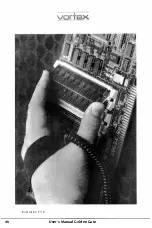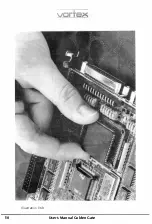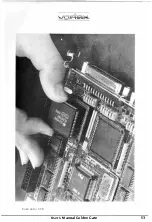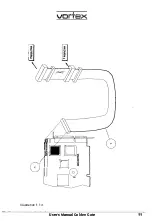60
vcda.x
The settings of Golden Gate on delivery urc:, UN l'ollows:
•
One 3,5" MS-DOS floppy disk drive (-bu ill 111 Aml11a drive)
as MS-DOS floppy disk drive "A", no disk change recognition under
Amiga-DOS.
•
No hard disk.
•
Hercules video emulation (2 colours, 8•8 Font) .
•
The size of the existing MS-DOS base memory is 640KB .
•
The size of the extended/expanded memory is zero.
•
Amiga mouse as a serial Microsoft mouse
(together with a Microsoft compatible driver.
e.g. MOUSE.SYS) on COM!.
•
Serial interface on COM2.
•
Parallel interface on LPTI.
These settings can be changed with the
setup-program.
Notes:
(I)
lnstallatlon of the Golden Gate 1oftware on a hard disk.
Method A Booting the Amiga computer with the disk Goldrni11e I.
This method applies always If your hard disk startup-sequence does not
change the logical drives l.lflS: and DEVS. I.e. the hard disk drive on which the
Golden Gate software Is to be Installed will later function as the boot-drive.
However. In case any problems should urlse. I.e. Golden Gate gives an error
message with the start (e.g. Code 50, cunnot open glib.library), please select
Method B· Boot the Amiga cornputr.r from the hard disk and start the
Workbench. Now Insert tlw disk Goldmi11e I and open the drawer
GOLDENGATE. Start hard disk lnstullatlon by double-clicking onto the icon
HDinstall.
(2) Disk Change under MS-DOS.
Due to the fact that Golden Gate fully runs
as a process within the Amiga-DOS operating system a disk change under MS
DOS is recognized by Amiga-DOS, too. In order to avoid having to wait after
each disk change under MS-DOS until Amiga-DOS has realized the disk
change (floppy LED flashes once) this disk change recognition is switched off
on delivery of Golden Gate.
User's Manual Golden Gate
Summary of Contents for Golden Gate 386SX
Page 32: ...Illustration 3 3 a 30 V 1 User s Manual Golden Gate ...
Page 33: ...Illustration 3 3 b _ s s User s Manual Golden Gate 31 ...
Page 34: ...1 11 Illustration 3 3 c 32 User s Manual Golden Gate ...
Page 35: ... __ lSF Illustration 3 3 d User s Manual Golden Gate 33 ...
Page 36: ...Illustration 3 3 e 34 User s Manual Golden Gate ...
Page 37: ...Illustration 3 3 f User s Manual Golden Gate 35 ...
Page 41: ...Illustration 3 4 A _ _ User s Manual Golden Gate 39 ...
Page 42: ...Illustration 3 4 b 40 User s Manual Golden Gate ...
Page 43: ...Illustration 3 4 c ff r User s Manual Golden Gate 41 ...
Page 44: ...Illustration 3 4 d 42 User s Manual Golden Gate ...
Page 48: ...illustration 3 5 b 46 User s Manual Golden Gate ...
Page 51: ...i lllust rat 1011 U a v r x 0 t1 0 t t1 1 0 User s Manual Golden Gate 49 I BOC38 ...
Page 52: ...y_ Illustration 3 6 b 50 User s Manual Golden Gate ...
Page 55: ...11 luslratlon 3 7 b F a User s Manual Golden Gate 53 ...
Page 57: ...VI VI 01 I Floppy Disk I I Illustration 3 7 d User s Manual Golden Gate ...
Page 59: ... 0 Illustration 3 8 a _Jr r j D I l I tJ I n User s Manual Golden Gate 0 57 ...