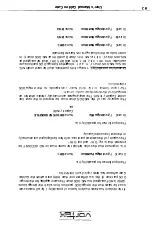80
6. The Operation of Hard Disk Drives
The following two paragraphs describe the application and installation of hard
disk drives in connection with Golden Gate.
Paragraph 6.1 explains the integration and application of the Amiga hard disk
for Golden Gate.
Paragraph 6.2 explains the putting into operation of a PC/AT hard disk drive,
that has either been connected directly with Golden Gate (IDE). or is accessed
via a controller card in a PC/AT (ISA) slot of the Amiga.
At this stage we would like to point out explicitly that the methods described
in 6. ! and 6.2 can be applied either independent of each other or
simultaneously
Example:
MS-DOS
drive
C
D
E
assigned to
IDE hard disk drive to Golden Gate's
IDE interface.
Partition DH2 of the Amiga hard disk.
The file DH0:TEST/DOSFILE.
User's Manual Golden Gate
Summary of Contents for Golden Gate 386SX
Page 32: ...Illustration 3 3 a 30 V 1 User s Manual Golden Gate ...
Page 33: ...Illustration 3 3 b _ s s User s Manual Golden Gate 31 ...
Page 34: ...1 11 Illustration 3 3 c 32 User s Manual Golden Gate ...
Page 35: ... __ lSF Illustration 3 3 d User s Manual Golden Gate 33 ...
Page 36: ...Illustration 3 3 e 34 User s Manual Golden Gate ...
Page 37: ...Illustration 3 3 f User s Manual Golden Gate 35 ...
Page 41: ...Illustration 3 4 A _ _ User s Manual Golden Gate 39 ...
Page 42: ...Illustration 3 4 b 40 User s Manual Golden Gate ...
Page 43: ...Illustration 3 4 c ff r User s Manual Golden Gate 41 ...
Page 44: ...Illustration 3 4 d 42 User s Manual Golden Gate ...
Page 48: ...illustration 3 5 b 46 User s Manual Golden Gate ...
Page 51: ...i lllust rat 1011 U a v r x 0 t1 0 t t1 1 0 User s Manual Golden Gate 49 I BOC38 ...
Page 52: ...y_ Illustration 3 6 b 50 User s Manual Golden Gate ...
Page 55: ...11 luslratlon 3 7 b F a User s Manual Golden Gate 53 ...
Page 57: ...VI VI 01 I Floppy Disk I I Illustration 3 7 d User s Manual Golden Gate ...
Page 59: ... 0 Illustration 3 8 a _Jr r j D I l I tJ I n User s Manual Golden Gate 0 57 ...