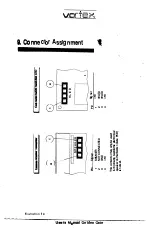I
'-Ii---=-
W:_:5 5�;-�
PC/AT floppy disk drjyes
Although Golden Gate supports several formats on one and the same
floppy disk drive (e.g. 360KB. 720KB, 1.2MB on a 5.25" HD floppy disk
drive). only the format set with the configuration (see below) can be
used under AmigaDOS.
Example: you have selected the setting FD0-l .2MB
GoldenGate
in the
Floppy Drive Setup
for menu entry Floppy A I.e. there is a new drive GO:
available under AmigaDOS with a formatted capacity of memory of 1.2
MB.
Disks are formatted in the drives GO. and GI: with the following
command:
FORMAT DRIVE GO: NAME
name
FFS<ENTER>
Since PC/AT floppy disk controllers do not provide a Media-Change
mechanism similar to that of the Amiga floppy disk controller. a disk
change in GO: (G 1 :) must explicitly be announced to the AmigaDOS. This
is done both under the C!Vthe Shell and under the Workbench by
simultaneously pressing the keys:
Left Alt-key
+
Left Shift-key
+
Ctrl-key
Disks formatted in the AmigaDOS format (880KB) can not be operated in
GO: or G 1 :. This is caused by the different physical recording-formats of
Amiga and PC/AT floppy disk controllers.
PC/AT hard disk drives·
There is a simple way to use a part of a PC/AT hard disk drive under
AmigaDOS. This partitioning is done indirectly with the MS-DOS
program FDISK. FDISK asks you, whether you want to use the complete
hard disk under MS-DOS. Answer this question with N(o). FD!SK now
asks how many cylinders/MB (according to the MS-DOS version) shall be
used for the MS-DOS drive.
The rest of the PC/AT hard disk drive (i.e. complete capacity minus MS
DOS capacity) will then not be used by MS-DOS and is available as
AmigaDOS drive G2.
Example: a 42 MB IDE hard disk is connected to Golden Gate's IDE
interface. With FDISK you have installed a MS-DQS drive C with 20 MB.
I.e. 22 MB are left for G2:.
· �-
G2: is formatted with the AmigaDOS command:
FORMAT DRIVE G2: NAME
name
QUICK FFS<ENTER>
User's Manual Golden Gate
103
Summary of Contents for Golden Gate 386SX
Page 32: ...Illustration 3 3 a 30 V 1 User s Manual Golden Gate ...
Page 33: ...Illustration 3 3 b _ s s User s Manual Golden Gate 31 ...
Page 34: ...1 11 Illustration 3 3 c 32 User s Manual Golden Gate ...
Page 35: ... __ lSF Illustration 3 3 d User s Manual Golden Gate 33 ...
Page 36: ...Illustration 3 3 e 34 User s Manual Golden Gate ...
Page 37: ...Illustration 3 3 f User s Manual Golden Gate 35 ...
Page 41: ...Illustration 3 4 A _ _ User s Manual Golden Gate 39 ...
Page 42: ...Illustration 3 4 b 40 User s Manual Golden Gate ...
Page 43: ...Illustration 3 4 c ff r User s Manual Golden Gate 41 ...
Page 44: ...Illustration 3 4 d 42 User s Manual Golden Gate ...
Page 48: ...illustration 3 5 b 46 User s Manual Golden Gate ...
Page 51: ...i lllust rat 1011 U a v r x 0 t1 0 t t1 1 0 User s Manual Golden Gate 49 I BOC38 ...
Page 52: ...y_ Illustration 3 6 b 50 User s Manual Golden Gate ...
Page 55: ...11 luslratlon 3 7 b F a User s Manual Golden Gate 53 ...
Page 57: ...VI VI 01 I Floppy Disk I I Illustration 3 7 d User s Manual Golden Gate ...
Page 59: ... 0 Illustration 3 8 a _Jr r j D I l I tJ I n User s Manual Golden Gate 0 57 ...