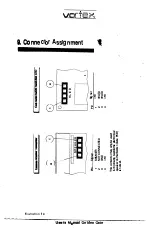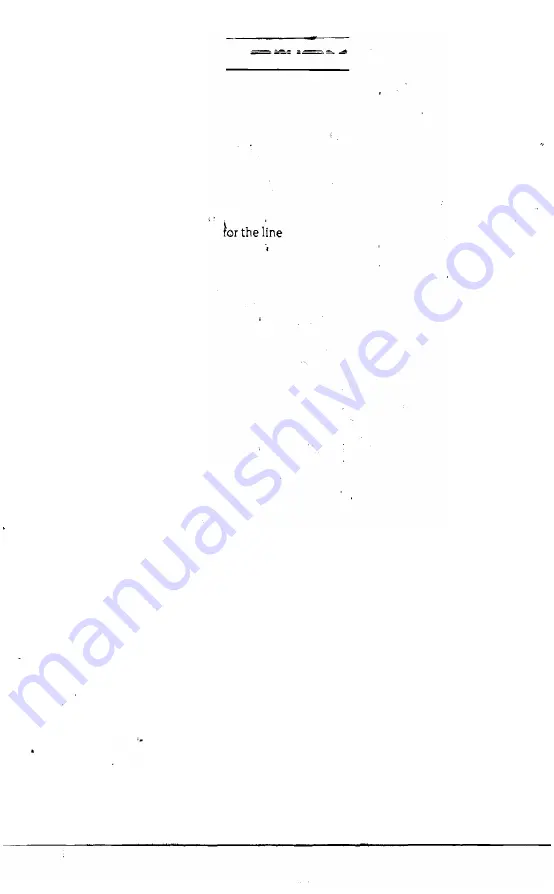
108
....
Vwa
��A
- Before you can load Windows in the Extended 386 Mode, a small change
must be made to the file SYSTEM.IN! (you will find it in the directory in which
you have installed Windows; default: Windows). Please use a MS-DOS editor
for that. Look for.the paragraph [boot! and exchange the line
386grabber=vga.3gr
386grabber=vga30. 3gr
Now look for the paragraph [386En�J and
exchange the line
displa11=*vddvga
displa11=vddvga30.386
for the line
Save the file and leave the editor. Beforf you can load Windows 3.1 now, you
must copy the two files vga30.3gr and vddvga30.386 into the Windows 3.1
directory. The two files are in a compressed form on one of the original
Windows 3.1 disks (e.g. disk 2 with 3.5"/l.44MB Format). The compressed files
are called vga30.3g__ and vddvga30.38_.
Copy these two files into the Windows 3.1 directory and expand them with the
commands:
EXPAND vga30.3g_ vga30.3gr<ENTER> and
EXPAND vddvga30. 38_ vddvga30. 386<ENTER>
And a last note:
If you should frequently want to use pure MS-DOS applications under
Windows 3.1., we recommend the installation of Windows 3.1. with the
Olivetti AT&T graphics adapter (V400).
Note:
There are application programs which do not run under a Windows 3 opetated
in the enhanced mode e.g. EXCEL 2.0 I, WORD5.0. In order to be able to enjoy
the additional memory some corresponding updates have to be obtained from
Microsoft.
User's Manual Golden Gate
Summary of Contents for Golden Gate 386SX
Page 32: ...Illustration 3 3 a 30 V 1 User s Manual Golden Gate ...
Page 33: ...Illustration 3 3 b _ s s User s Manual Golden Gate 31 ...
Page 34: ...1 11 Illustration 3 3 c 32 User s Manual Golden Gate ...
Page 35: ... __ lSF Illustration 3 3 d User s Manual Golden Gate 33 ...
Page 36: ...Illustration 3 3 e 34 User s Manual Golden Gate ...
Page 37: ...Illustration 3 3 f User s Manual Golden Gate 35 ...
Page 41: ...Illustration 3 4 A _ _ User s Manual Golden Gate 39 ...
Page 42: ...Illustration 3 4 b 40 User s Manual Golden Gate ...
Page 43: ...Illustration 3 4 c ff r User s Manual Golden Gate 41 ...
Page 44: ...Illustration 3 4 d 42 User s Manual Golden Gate ...
Page 48: ...illustration 3 5 b 46 User s Manual Golden Gate ...
Page 51: ...i lllust rat 1011 U a v r x 0 t1 0 t t1 1 0 User s Manual Golden Gate 49 I BOC38 ...
Page 52: ...y_ Illustration 3 6 b 50 User s Manual Golden Gate ...
Page 55: ...11 luslratlon 3 7 b F a User s Manual Golden Gate 53 ...
Page 57: ...VI VI 01 I Floppy Disk I I Illustration 3 7 d User s Manual Golden Gate ...
Page 59: ... 0 Illustration 3 8 a _Jr r j D I l I tJ I n User s Manual Golden Gate 0 57 ...