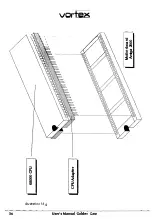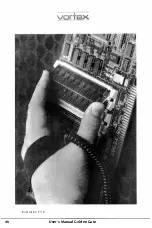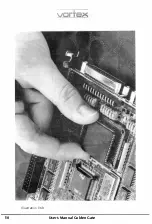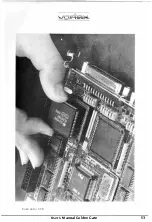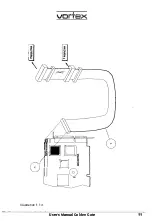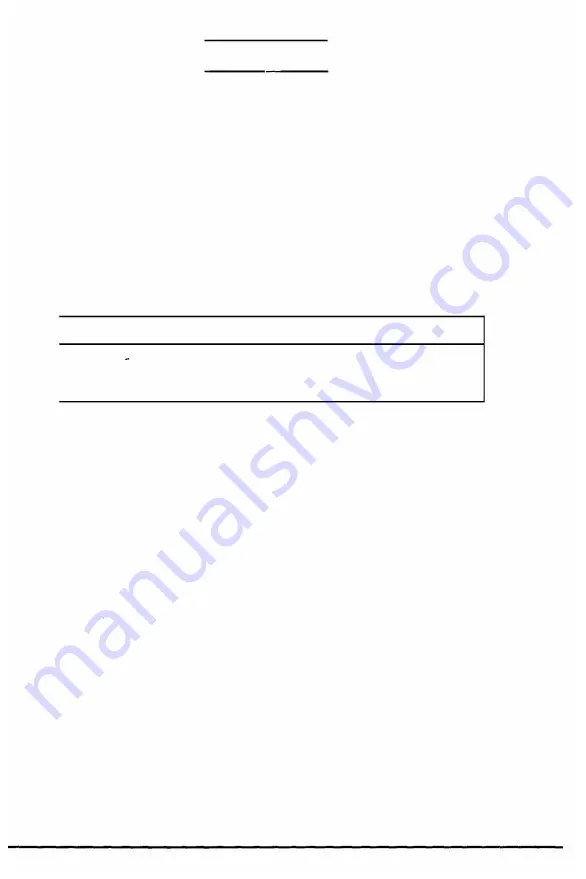
\. 6=--.... ""'"""-
v�r e :....:�
3.5.1 Using a part of the Golden Gate PC/AT RAM Expansion as an Amiga
RAM Expansion
In order to be able to use a part of the Golden Gate PC/AT RAM expansion as
an
autoconfiguring Amiga RAM expansion, jumper 2 on the Golden Gate PCB
must be plugged (also see illustration 3. 5.a). Depending on the fact whether
2MB
or 4MB shall be reserved for the Amiga, also jumper 3 has to be plugged
(4MB)
or remain open (2MB).
The
following table shows the possible configurations:
AmlIa RAM expansion with
max.2MB
max.4MB
Jumper 2
open
plugged
plugged
Jumper 3
open
open
plugged
lust as
with any other autoconfiguring Amiga RAM expansion with a size
11djustable according to the customer's demands, the plugging of jumper 2 on
the Golden Gate PCB means that during the booting of the Amiga address
apace
for 2MB (jumper 3 not plugged) or 4MB (jumper 3 plugged) is reserved
1111d that is also true if the corresponding RAM does not even exist on Golden
Onie.
With the Golden Gate program
moremem
on the disk
Goldmine
I that part of
( ;, 111 lrn Gate RAM reserved for the Amiga can be added to the Amiga memory.
'1'111•
A111l11u
avail
command will indicate the additional memory. (See also
p1111111111ph 7.1. of this manual).
OI rn11r:,1• II Is clear that the amount of Golden Gate-RAM reserved for the
A111l11,11 Ii, 1H1 longer available for MS-DOS.
Frn l'x,1111plt• It might be one setting if Golden Gate were upgraded with 8MB
l�AM (two �M•9 SiMMs) and jumpers 2 and 3 were plugged.
Thu•,, 111 11 standard Amiga 2000 (1MB) for the Amiga 5MB (4MB + 1MB) and
It" ( ;, ,ld1•11 Gate 4MB of memory were available.
II wo11ld bt• best if the user himself explored the variety of the possibilities
olll'r1•d by the flexible Golden Gate RAM expansion and thus could find the
:;I'll 11111 bt•sl suited to his demands.
User's Manual Golden Gate
47
I
I
Summary of Contents for Golden Gate 386SX
Page 32: ...Illustration 3 3 a 30 V 1 User s Manual Golden Gate ...
Page 33: ...Illustration 3 3 b _ s s User s Manual Golden Gate 31 ...
Page 34: ...1 11 Illustration 3 3 c 32 User s Manual Golden Gate ...
Page 35: ... __ lSF Illustration 3 3 d User s Manual Golden Gate 33 ...
Page 36: ...Illustration 3 3 e 34 User s Manual Golden Gate ...
Page 37: ...Illustration 3 3 f User s Manual Golden Gate 35 ...
Page 41: ...Illustration 3 4 A _ _ User s Manual Golden Gate 39 ...
Page 42: ...Illustration 3 4 b 40 User s Manual Golden Gate ...
Page 43: ...Illustration 3 4 c ff r User s Manual Golden Gate 41 ...
Page 44: ...Illustration 3 4 d 42 User s Manual Golden Gate ...
Page 48: ...illustration 3 5 b 46 User s Manual Golden Gate ...
Page 51: ...i lllust rat 1011 U a v r x 0 t1 0 t t1 1 0 User s Manual Golden Gate 49 I BOC38 ...
Page 52: ...y_ Illustration 3 6 b 50 User s Manual Golden Gate ...
Page 55: ...11 luslratlon 3 7 b F a User s Manual Golden Gate 53 ...
Page 57: ...VI VI 01 I Floppy Disk I I Illustration 3 7 d User s Manual Golden Gate ...
Page 59: ... 0 Illustration 3 8 a _Jr r j D I l I tJ I n User s Manual Golden Gate 0 57 ...