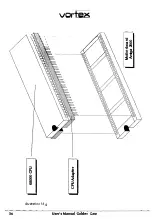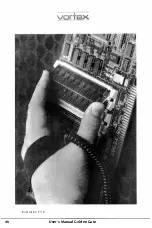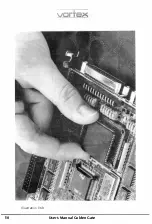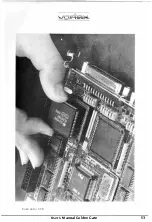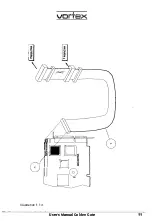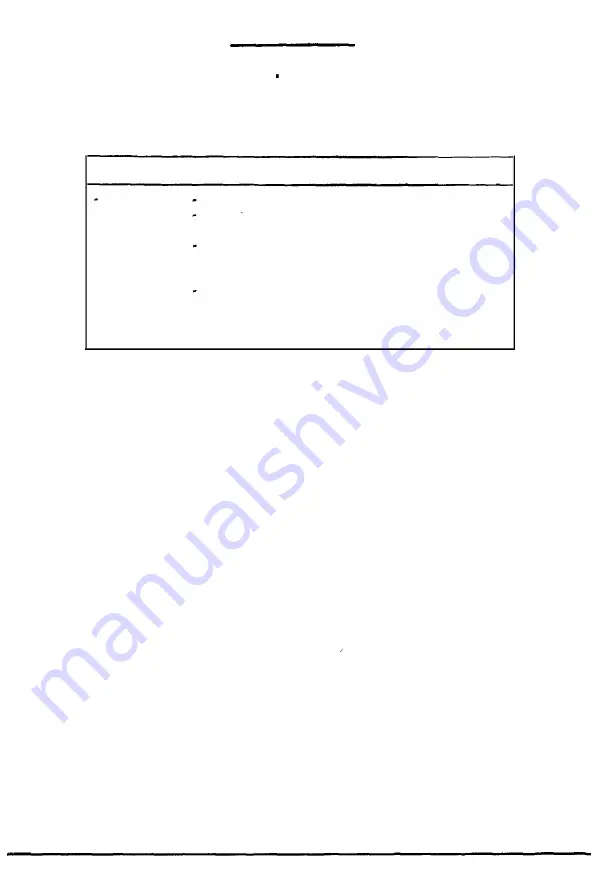
44
vcrtax
SI &S2
256K
0
9
256K
0
9
IM"9
256K
0
9
IM
0
9
4M"9
256K*9
IM*9
4M*9
S3&54
256K"9
IM"9
IM*9
4M"9
4M*9
4M*9
("·" stands for non existant)
Sequence of pluaelng In the SIMMs:
Total RAM on
Golden Gate
,
12KB (factory
Installed)
1MB
1.5MB
2.5MB
3MB
4.5MB
8MB
9MB
10MB
16MB
In order to avoid mechanical encumbrances the following sequences of
plugging have to
be observed
with the Installation of the SIMM memory
modules:
SI & S2 occupied:
S3 & S4 occupied:
SI to S4 occupied:
r1r1t S2 and then
s
I
tlrat S4 and then S3
flrat S4, then S3, then S2 and at last SI
(See lllustratlon 3. 5.b)
User's Manual Golden Gate
Summary of Contents for Golden Gate 386SX
Page 32: ...Illustration 3 3 a 30 V 1 User s Manual Golden Gate ...
Page 33: ...Illustration 3 3 b _ s s User s Manual Golden Gate 31 ...
Page 34: ...1 11 Illustration 3 3 c 32 User s Manual Golden Gate ...
Page 35: ... __ lSF Illustration 3 3 d User s Manual Golden Gate 33 ...
Page 36: ...Illustration 3 3 e 34 User s Manual Golden Gate ...
Page 37: ...Illustration 3 3 f User s Manual Golden Gate 35 ...
Page 41: ...Illustration 3 4 A _ _ User s Manual Golden Gate 39 ...
Page 42: ...Illustration 3 4 b 40 User s Manual Golden Gate ...
Page 43: ...Illustration 3 4 c ff r User s Manual Golden Gate 41 ...
Page 44: ...Illustration 3 4 d 42 User s Manual Golden Gate ...
Page 48: ...illustration 3 5 b 46 User s Manual Golden Gate ...
Page 51: ...i lllust rat 1011 U a v r x 0 t1 0 t t1 1 0 User s Manual Golden Gate 49 I BOC38 ...
Page 52: ...y_ Illustration 3 6 b 50 User s Manual Golden Gate ...
Page 55: ...11 luslratlon 3 7 b F a User s Manual Golden Gate 53 ...
Page 57: ...VI VI 01 I Floppy Disk I I Illustration 3 7 d User s Manual Golden Gate ...
Page 59: ... 0 Illustration 3 8 a _Jr r j D I l I tJ I n User s Manual Golden Gate 0 57 ...