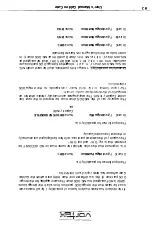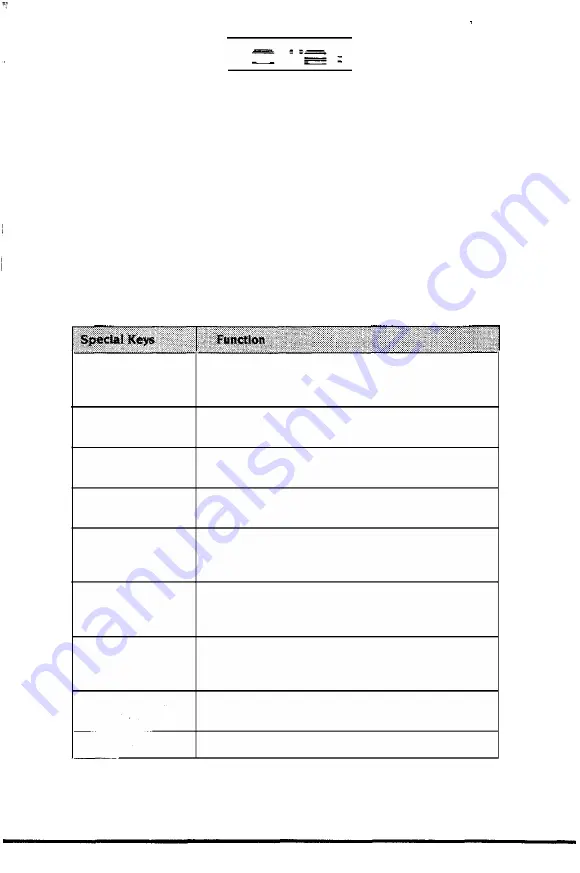
V= =f ;- -;-:
7.4 The Keyboard Emulation
Golden Gate emulates a 84-key IBM-AT keyboard. The numeric keyboard-block
of the Amiga keyboard is available with the same assignment as under MS
DOS. The following special key-combinations are available during operation
with the Golden Gate emulator. (Note: with older Amiga computers the left
Amiga-key does not yet bear the Amiga-logo but still the Commodore-logo):
Note: For a safe and correct operation with the Amiga keyboard under MS
DOS no MS-DOS keyboard drivers should be loaded.
Left Amiga-key and
·o· in the numeric block
Left Amiga-key and
• 1 • in the numeric block
Left Amiga-key and
·2· in the numeric block
Left Amiga-key and
·3· in the numeric block
Left Amiga-key and
Right
Amiga-key
and ·s·
Left Amiga-key and
Right Amiga-key
and "O"
Left Aml1<11 ·key und
Right Aml11,H·k1iy
and
·c
CTl{l. key 111111 ALT
key and l>l•:1.-key
Left Ar11iv,11 kt'y 1111d "Q"
Invert the screen
(refers to the program INVERS.EXE)
Only available in 2 colour mode! 12)
Scroll the VGA graphics screen upwardsl1 l or
Scroll the Hercules graphics screen to the left. 12)
Disk change recognition by
Amiga-DOS under MS-DOS enabled or disabled
Scroll the VGA graphics screen downwardsil l or
Scroll the Hercules graphics screen to the right 12)
Golden Gate hardware reset
Terminate Golden Gate
Enable or disable Mouse-Capture 13)
MS-DOS reset
Control Monitor Master
User's Manual Golden Gate
95
Summary of Contents for Golden Gate 386SX
Page 32: ...Illustration 3 3 a 30 V 1 User s Manual Golden Gate ...
Page 33: ...Illustration 3 3 b _ s s User s Manual Golden Gate 31 ...
Page 34: ...1 11 Illustration 3 3 c 32 User s Manual Golden Gate ...
Page 35: ... __ lSF Illustration 3 3 d User s Manual Golden Gate 33 ...
Page 36: ...Illustration 3 3 e 34 User s Manual Golden Gate ...
Page 37: ...Illustration 3 3 f User s Manual Golden Gate 35 ...
Page 41: ...Illustration 3 4 A _ _ User s Manual Golden Gate 39 ...
Page 42: ...Illustration 3 4 b 40 User s Manual Golden Gate ...
Page 43: ...Illustration 3 4 c ff r User s Manual Golden Gate 41 ...
Page 44: ...Illustration 3 4 d 42 User s Manual Golden Gate ...
Page 48: ...illustration 3 5 b 46 User s Manual Golden Gate ...
Page 51: ...i lllust rat 1011 U a v r x 0 t1 0 t t1 1 0 User s Manual Golden Gate 49 I BOC38 ...
Page 52: ...y_ Illustration 3 6 b 50 User s Manual Golden Gate ...
Page 55: ...11 luslratlon 3 7 b F a User s Manual Golden Gate 53 ...
Page 57: ...VI VI 01 I Floppy Disk I I Illustration 3 7 d User s Manual Golden Gate ...
Page 59: ... 0 Illustration 3 8 a _Jr r j D I l I tJ I n User s Manual Golden Gate 0 57 ...