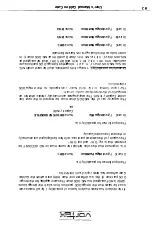I
vnr ;- -;-:
7. I Using Parts of the Golden Gate RAM a, an Amica RAM
Expansion - the Golden Gate Pro1ram moremem
As has been mentioned before, parts of the Golden
Gate
RAM can be used as
an autoconflgurlng Arnlga RAM expansion. 2MB or 4MB are at your choice.
According to paragraph 3.6
Upgrading the Golden Gate emulator with
RAM jumper 2
(!2) for 2MB or jumpers 2 & 3 (!2 & J3) for 4MB, must be plugged on the
Golden Gate PCB.
moremem
is loaded under Amiga-DOS. The different possibilities to start the
Golden Gate memory manager
moremem
are listed below. All details in "I I" are
optional, i.e. can be given but don't have to be given.
MOREMEM
[?I
[INFO) [PRl:nn) [S:nn) [T:nn)
HELP,?
INFO
PRI:nn
SIZE:nn
TEST:nn
Note:
This list.
Memory expansion Information.
Select memory-priority
(nn: -127 ... 128, default=0).
Change size of the additional memory
(nn: size in KB, default=maximum possible
memory).
RAM test (nn: number of test runs).
I. The program
moremem
must (if desired) be loaded before a server start (see
chapter 7.8).
2. The program
moremem
must (if desired) be loaded before starting the
emulator. If the program
moremem
has been loaded no Amiga RAM can be used
for emulation (since
moremem
would provide the Amiga with parts of the
Golden Gate RAM which then would be used for the emulation.)
User's Manual Golden Gate
91
=
Summary of Contents for Golden Gate 386SX
Page 32: ...Illustration 3 3 a 30 V 1 User s Manual Golden Gate ...
Page 33: ...Illustration 3 3 b _ s s User s Manual Golden Gate 31 ...
Page 34: ...1 11 Illustration 3 3 c 32 User s Manual Golden Gate ...
Page 35: ... __ lSF Illustration 3 3 d User s Manual Golden Gate 33 ...
Page 36: ...Illustration 3 3 e 34 User s Manual Golden Gate ...
Page 37: ...Illustration 3 3 f User s Manual Golden Gate 35 ...
Page 41: ...Illustration 3 4 A _ _ User s Manual Golden Gate 39 ...
Page 42: ...Illustration 3 4 b 40 User s Manual Golden Gate ...
Page 43: ...Illustration 3 4 c ff r User s Manual Golden Gate 41 ...
Page 44: ...Illustration 3 4 d 42 User s Manual Golden Gate ...
Page 48: ...illustration 3 5 b 46 User s Manual Golden Gate ...
Page 51: ...i lllust rat 1011 U a v r x 0 t1 0 t t1 1 0 User s Manual Golden Gate 49 I BOC38 ...
Page 52: ...y_ Illustration 3 6 b 50 User s Manual Golden Gate ...
Page 55: ...11 luslratlon 3 7 b F a User s Manual Golden Gate 53 ...
Page 57: ...VI VI 01 I Floppy Disk I I Illustration 3 7 d User s Manual Golden Gate ...
Page 59: ... 0 Illustration 3 8 a _Jr r j D I l I tJ I n User s Manual Golden Gate 0 57 ...