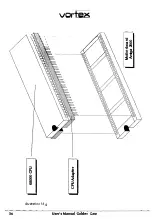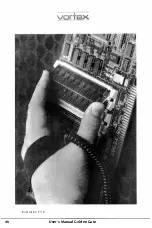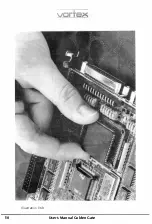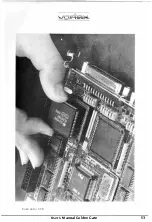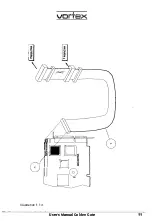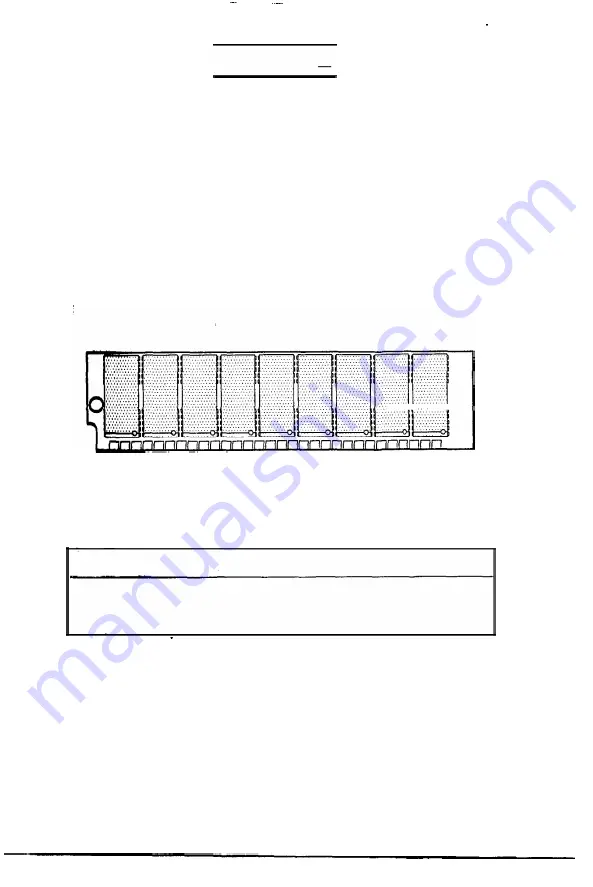
Vcr
TC�
,.___,,,
1., Uptrading the Golden Gate Emulator with RAM
Oolden
Gate has an own PC/AT RAM expansion which can be upgraded with 4
ltandard
SIMMs (Single Inline Memory Modules) of the types 256KB*9,
IMB•9 or 4MB*9 to up to 16MB. This RAM can be used either as extended or
expanded
memory.
In addition
2MB or 4MB respectively of this PC/AT RAM expansion can be
Uted
as an autoconfiguring Amiga RAM expansion.
The following illustration shows a typical SIMM:
IIMMI
Required:
capacity per
SIMM
2,6KB
1MB
4MB
Description
256K*9-60ns
IM*9-60ns
4M•9-60ns
·.·.·.·.·.·.·.H···.··.·.·.·.·.·.,O
In
order to
be
able to
operate Golden Gate with zero wait states SIMMs with
60"• c11cf,.1fm,
are
required.
The
followln& table
shows all the RAM configurations possible and the SIMMs
used with them. SI,
S2, S3 , and S4 are the 4 SIMM sockets on the Golden
Gate
PCB
(1ee
Illustration 3.5.a).
Golden
Gate
automatically detects the RAM configuration - no jumpers have
to be
1et
for that.
User's Manual Golden Gate
43
-
Summary of Contents for Golden Gate 386SX
Page 32: ...Illustration 3 3 a 30 V 1 User s Manual Golden Gate ...
Page 33: ...Illustration 3 3 b _ s s User s Manual Golden Gate 31 ...
Page 34: ...1 11 Illustration 3 3 c 32 User s Manual Golden Gate ...
Page 35: ... __ lSF Illustration 3 3 d User s Manual Golden Gate 33 ...
Page 36: ...Illustration 3 3 e 34 User s Manual Golden Gate ...
Page 37: ...Illustration 3 3 f User s Manual Golden Gate 35 ...
Page 41: ...Illustration 3 4 A _ _ User s Manual Golden Gate 39 ...
Page 42: ...Illustration 3 4 b 40 User s Manual Golden Gate ...
Page 43: ...Illustration 3 4 c ff r User s Manual Golden Gate 41 ...
Page 44: ...Illustration 3 4 d 42 User s Manual Golden Gate ...
Page 48: ...illustration 3 5 b 46 User s Manual Golden Gate ...
Page 51: ...i lllust rat 1011 U a v r x 0 t1 0 t t1 1 0 User s Manual Golden Gate 49 I BOC38 ...
Page 52: ...y_ Illustration 3 6 b 50 User s Manual Golden Gate ...
Page 55: ...11 luslratlon 3 7 b F a User s Manual Golden Gate 53 ...
Page 57: ...VI VI 01 I Floppy Disk I I Illustration 3 7 d User s Manual Golden Gate ...
Page 59: ... 0 Illustration 3 8 a _Jr r j D I l I tJ I n User s Manual Golden Gate 0 57 ...