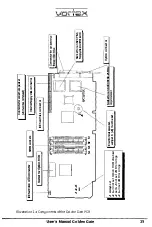18
vcrrex
2.2 Floppy Diak Drive■
The Amiga supports tour floppy disk drives: DFO:, DFI :, DF2: and DF3:.
The floppy disk controller, the recordlna format and the organization of Amiga
disks differ fundamentally from PC/AT floppy disk controllers.
Golden Gate offers two different methods for the operation of MS-DOS disks
or floppy disk drives. Both methods can be used together or independent of
each other.
Method I
Method 2
A maximum of two of the possible four Amiga floppy disk
(DF0:, .. , DF3:) drives are emulated as MS-DOS floppy disk drives
A and B.
Up to three separate floppy disk drives can be connected with
the Golden Gate floppy disk controller (optional) and be used
for MS-DOS.
In the following, questions and their answers are compiled which can be of
interest in connection with this topic.
How
man!/ flopp!I disk drives can normal!!/ be controlled b!I
MS-DOS ?
MS-DOS (in all its versions) can control a maximum of two floppy disk
drives without an additional driver program. These bear the logical drive
letters A and B. In order to use any further floppy disk drives first some
suitable hardware (floppy disk controller) and then a corresponding driver
program under MS-DOS are required.
All known programs are suited to find a maximum of two floppy disk drives.
Which
MS-DOS
disk formats does Golden Gate emulate with the Amiga flopp!/ disk drives?
With Golden Gate and the Amiga floppy disk drives (3,5" or 5.25"") the
following standard MS-DOS formats can be emulated:
Form factor
3,5""
5,25""
5,25""
Fromatted capacity
720KB
360KB
720KB
Disks of these formats can be read, written, and formatted.
User's Manual Golden Gate
I
Summary of Contents for Golden Gate 386SX
Page 32: ...Illustration 3 3 a 30 V 1 User s Manual Golden Gate ...
Page 33: ...Illustration 3 3 b _ s s User s Manual Golden Gate 31 ...
Page 34: ...1 11 Illustration 3 3 c 32 User s Manual Golden Gate ...
Page 35: ... __ lSF Illustration 3 3 d User s Manual Golden Gate 33 ...
Page 36: ...Illustration 3 3 e 34 User s Manual Golden Gate ...
Page 37: ...Illustration 3 3 f User s Manual Golden Gate 35 ...
Page 41: ...Illustration 3 4 A _ _ User s Manual Golden Gate 39 ...
Page 42: ...Illustration 3 4 b 40 User s Manual Golden Gate ...
Page 43: ...Illustration 3 4 c ff r User s Manual Golden Gate 41 ...
Page 44: ...Illustration 3 4 d 42 User s Manual Golden Gate ...
Page 48: ...illustration 3 5 b 46 User s Manual Golden Gate ...
Page 51: ...i lllust rat 1011 U a v r x 0 t1 0 t t1 1 0 User s Manual Golden Gate 49 I BOC38 ...
Page 52: ...y_ Illustration 3 6 b 50 User s Manual Golden Gate ...
Page 55: ...11 luslratlon 3 7 b F a User s Manual Golden Gate 53 ...
Page 57: ...VI VI 01 I Floppy Disk I I Illustration 3 7 d User s Manual Golden Gate ...
Page 59: ... 0 Illustration 3 8 a _Jr r j D I l I tJ I n User s Manual Golden Gate 0 57 ...