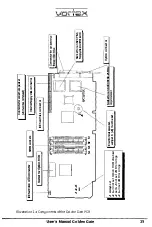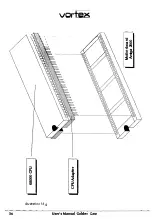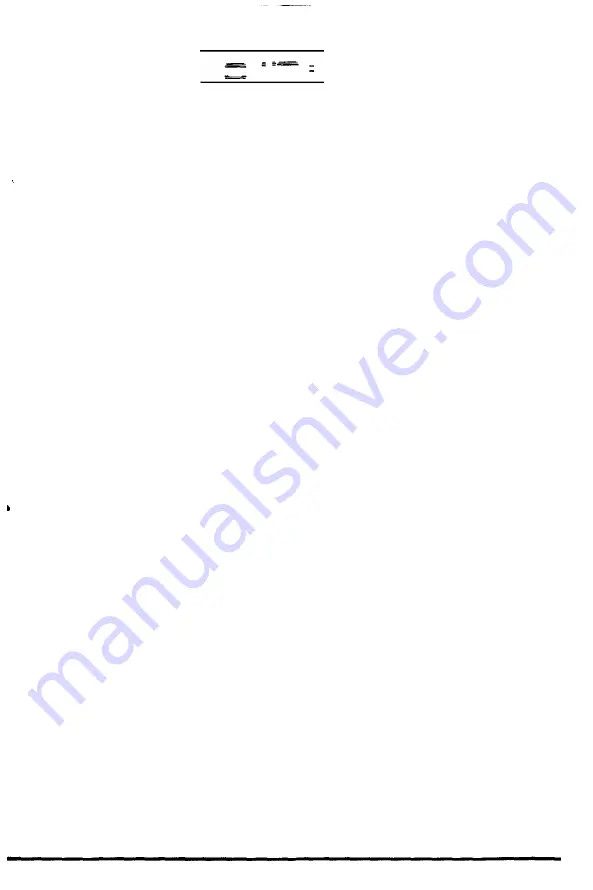
V=
=r ; :.....:;-�
We would like to point out that these restrictions are not due to the emulator
but that the Amiga, in this respect, simply is
not up to any more than that.
If indeed
real
COM and LPT interfaces should be required, one can buy a
(nowadays very inexpensive) PC/AT interface card and operate it in one of the
PC/ AT slots of the Amiga.
As a finishing remark it has to be pointed out that an Amiga interface having
been assigned to Golden Gate is exclusively at Golden Gate's disposal as long
as Golden Gate is in operation.
2.6 Mouse
The Amiga mouse can also be used under MS-DOS with the help of Golden
Gate.
In designing the integration of the Amiga mouse it was clear that one had to
keep to an existing standard. Thus, under MS-DOS the Amiga mouse is
emulated as a serial Microsoft mouse. That is to say that all drivers existing
for this mouse, probably the most popular one in the world (except Micky
Mouse), run at once.
2.7 Keyboard
The Amiga keyboard is emulated under MS-DOS as a standard 84 key PC/AT
keyboard with function keys, the numeric block and the special keys (e.g.
PrintScreen).
2.8 Multitasking
Golden Gate and the Amiga work simultaneously. While the Amiga e.g. is
copying data from one partition into another partition, the program Windows
3 can be operated under MS-DOS.
With the keys Leff Amlga-fceJ and
Nor
Leff Amlga•fc� and
M
the screen (only
if no external monitor with EGA/VGA graphics card is used), the mouse, and
the keyboard can be switched between the Amiga and Golden Gate.
User's Manual Golden Gate
23
Summary of Contents for Golden Gate 386SX
Page 32: ...Illustration 3 3 a 30 V 1 User s Manual Golden Gate ...
Page 33: ...Illustration 3 3 b _ s s User s Manual Golden Gate 31 ...
Page 34: ...1 11 Illustration 3 3 c 32 User s Manual Golden Gate ...
Page 35: ... __ lSF Illustration 3 3 d User s Manual Golden Gate 33 ...
Page 36: ...Illustration 3 3 e 34 User s Manual Golden Gate ...
Page 37: ...Illustration 3 3 f User s Manual Golden Gate 35 ...
Page 41: ...Illustration 3 4 A _ _ User s Manual Golden Gate 39 ...
Page 42: ...Illustration 3 4 b 40 User s Manual Golden Gate ...
Page 43: ...Illustration 3 4 c ff r User s Manual Golden Gate 41 ...
Page 44: ...Illustration 3 4 d 42 User s Manual Golden Gate ...
Page 48: ...illustration 3 5 b 46 User s Manual Golden Gate ...
Page 51: ...i lllust rat 1011 U a v r x 0 t1 0 t t1 1 0 User s Manual Golden Gate 49 I BOC38 ...
Page 52: ...y_ Illustration 3 6 b 50 User s Manual Golden Gate ...
Page 55: ...11 luslratlon 3 7 b F a User s Manual Golden Gate 53 ...
Page 57: ...VI VI 01 I Floppy Disk I I Illustration 3 7 d User s Manual Golden Gate ...
Page 59: ... 0 Illustration 3 8 a _Jr r j D I l I tJ I n User s Manual Golden Gate 0 57 ...