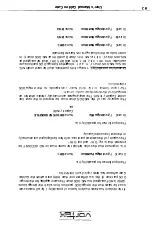\._!.
=f; - -;-�
(3) Accelerating data access with Posslblllty II.
In order to accelerate the access to data with tht• 11se of Possibility ll. the
Amiga-DOS program
addbuffers
can be applied. If the particular file (the one
containing the MS-DOS drives) has been started e.g In Amiga-DOS partition
DH!, the program ADDBUFFERS can be used as follows:
ADD BUFFERS DH l: 300
This line can also be inserted in the startup sequence of the Amiga boot
process and then does not need to be inserted "by hand" after each switching
off the Amiga. (Important: with an assignment of additional buffers it must be
considered that 300 additional buffers require 150KB of RAM.)
6.2 Using the IDE or PC/AT Hard Disk for Golden Gate
Golden Gate can directly control an IDE hard disk drive.
Alternatively,
also hard disk drives which are connected with a PC/AT
controller (e.g. WDI003 or IDE interface card) plugged into one of the Amiga's
PC/AT (ISA) slot can be controlled.
After the desired hard disk drives have been selected In the
setup-program,
the
drives have to be low-level formatted. The program HDFORMAT enclosed in
the delivery of Golden Gate (it is on the disk
Goldmine
II) can be used for this
purpose.
(Note: We have also tested DISK MANAGER by ONTRACK Computer Systems
Inc., which can also be used for this formatting).
After the low-level formatting the MS-DOS programs FDISK and FORMAT have
to be carried out.
User's Manual Golden Gate
85
Summary of Contents for Golden Gate 386SX
Page 32: ...Illustration 3 3 a 30 V 1 User s Manual Golden Gate ...
Page 33: ...Illustration 3 3 b _ s s User s Manual Golden Gate 31 ...
Page 34: ...1 11 Illustration 3 3 c 32 User s Manual Golden Gate ...
Page 35: ... __ lSF Illustration 3 3 d User s Manual Golden Gate 33 ...
Page 36: ...Illustration 3 3 e 34 User s Manual Golden Gate ...
Page 37: ...Illustration 3 3 f User s Manual Golden Gate 35 ...
Page 41: ...Illustration 3 4 A _ _ User s Manual Golden Gate 39 ...
Page 42: ...Illustration 3 4 b 40 User s Manual Golden Gate ...
Page 43: ...Illustration 3 4 c ff r User s Manual Golden Gate 41 ...
Page 44: ...Illustration 3 4 d 42 User s Manual Golden Gate ...
Page 48: ...illustration 3 5 b 46 User s Manual Golden Gate ...
Page 51: ...i lllust rat 1011 U a v r x 0 t1 0 t t1 1 0 User s Manual Golden Gate 49 I BOC38 ...
Page 52: ...y_ Illustration 3 6 b 50 User s Manual Golden Gate ...
Page 55: ...11 luslratlon 3 7 b F a User s Manual Golden Gate 53 ...
Page 57: ...VI VI 01 I Floppy Disk I I Illustration 3 7 d User s Manual Golden Gate ...
Page 59: ... 0 Illustration 3 8 a _Jr r j D I l I tJ I n User s Manual Golden Gate 0 57 ...