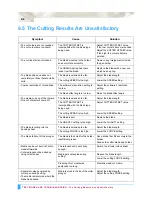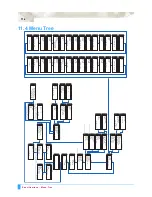INTERFACES: RS-232C Interface
10-2
10.1 RS-232C Interface
To use the RS-232C Serial interface, it is necessary to specify the COMMAND
mode, either the STEP SIZE parameter (when the COMMAND setting is GP-GL) or
the ORIGIN parameter (when the COMMAND setting is HP-GL), and the RS-232C
interface conditions. You can specify the interface settings at the plotter’s control
panel. Set the interface conditions to the same settings for your software
application and for the plotter. If they are incorrectly set, the plotter may display an
error message, fail to properly receive all of the data transmitted from the
computer, or malfunction. In such cases, check your interface conditions once
more. For instructions on setting the required parameters, see 6.3, “Setting the
ORIGIN in HP-GL‰ Mode ”, Section 10.4 “Setting the STEP SIZE”, and Section
10.6 “COMMAND Settings”.
F
ACTORY
P
RESET
S
ETTINGS
RS-0
9600 BAUD
8
BIT
NONE PARITY
HARDWIRE
Summary of Contents for Q100
Page 34: ...Cutter Blades and Cutter Pens Adjusting the Blade Length 2 6 ...
Page 64: ...Pen Setting Conditions Adjusting the Blade Length 4 12 ...
Page 140: ...ADVANCED FUNCTIONS AND OPERATIONS Selecting the Type of Perforated Line 6 62 ...
Page 148: ...OPTIONS Pen Offset for 2 pen models only 7 8 ...
Page 174: ...INTERFACES COMMAND Settings 10 8 ...