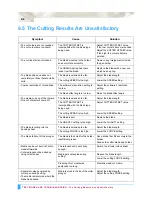TEST MODES AND TROUBLESHOOTING: The Plotter Does Not Operate Correctly
9-7
Media is fed at an angle.
Media was loaded at an
angle.
Reload media correctly.
3.5 Loading Media
The media is slipping.
Pull out the required
amount of media in
advance.
5.4 Using the PRE FEED
Function
The length of the cutting
results differs from the
program (slight distance
error).
The media is slipping.
Lower the cutting SPEED
or the PEN UP SPEED
setting.
Perform a feed operation.
4.3 Setting the Cutter-pen
Conditions
5.4 Using the PRE FEED
Function
6.26 Setting the PEN UP
SPEED
The distance correction
requires adjustment.
Adjust the distance
correction.
6.31 Setting the
DISTANCE ADJUST
Function
Media is loaded but the
LOAD PAPER!! Message
appears.
Media that is nearly
transparent cannot be
detected by the media
sensors.
Media that transmits light
cannot be detected.
When using such media,
disable the media sensors
and set the cutting/
plotting area.
Section 8 Background
Settings, Enabling/
Disabling the Media
Sensors (MEDIA
SENSOR)
6.4 Setting the Cutting/
Plotting Area
Strong reflected light is
preventing the media
sensors from detecting
the media.
Change the position of the
light source.
Protect media from
directe sunlight.
Loaded media has not
been positioned over the
media sensors.
Contact your sales
representative or nearest
Graphtec dealer.
Symptom
CAUSE
Solution
See Section
Summary of Contents for Q100
Page 34: ...Cutter Blades and Cutter Pens Adjusting the Blade Length 2 6 ...
Page 64: ...Pen Setting Conditions Adjusting the Blade Length 4 12 ...
Page 140: ...ADVANCED FUNCTIONS AND OPERATIONS Selecting the Type of Perforated Line 6 62 ...
Page 148: ...OPTIONS Pen Offset for 2 pen models only 7 8 ...
Page 174: ...INTERFACES COMMAND Settings 10 8 ...