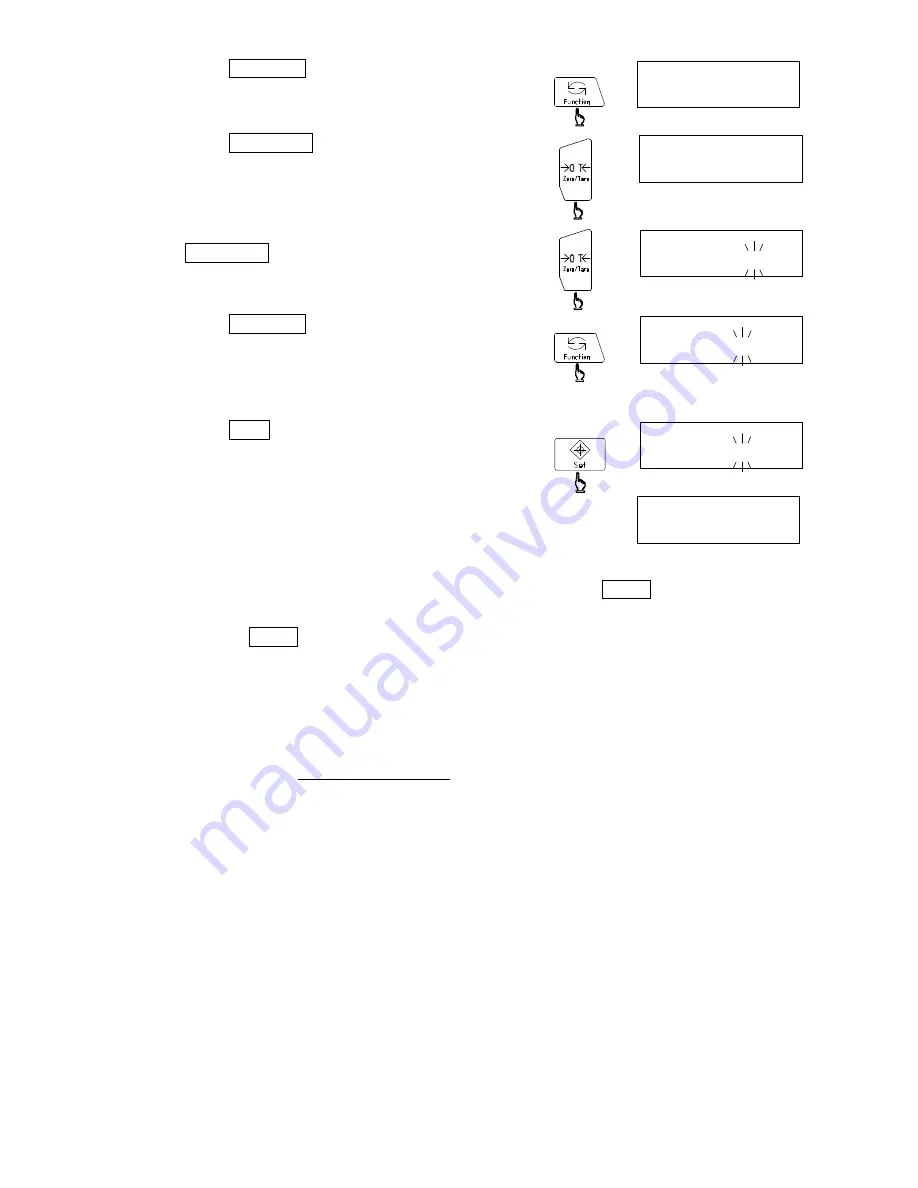
35
(4) Press the Function key to display the current
weight error
*1
.
(4)
(5) Press the Zero/Tare key. The rightmost digit
flashes first. The flashing cursor denotes the digit
that can be altered.
(5)
/
mg
+
(6) Set a digit in the flashing cursor by pressing
the Zero/Tare key.
(6)
/
+
mg
(7) Press the Function key. Each press of the key
moves the flashing cursor to the left. If the cursor
is at the leftmost position, pressing the key will
return the cursor to the right end.
(7)
+
mg
+
(8) Press the Set key. The digit is saved and the
balance transits to the following item
[
]
*2
.
(8)
+
mg
+
↓
*1 If you only checked the setting and made no changes, press the Print key, and the following
item [
] appears.
*2 Pressing the Print key returns you to the weight error indication that appeared prior to the
setting.
Caution:
Set the weight error in a range of
±
1.50 mg. If you attempt to set an error outside the said
range, [
] will be displayed, disabling the setting function.






























