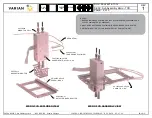DOC: 03-925702-01
DESC:
Assy, 3800GC Keyboard/Button-up
PAGE:
REV
4 of 6
3
PREPARED BY: Sax Makthepharack REVISED BY:
CONTROL: INDUSTRIAL ENGINEERING
REV. DATE:
SHOWN
-
01 - 19 - 00
Michael Slaughter
1.1.10
Un-clamp the display and turn it so it is facing you.
1.1.11
Turn the power back on
being careful not to touch any circuitry.
1.1.12
Go to the instrument menu page, select page 2 of 2.
1.1.13
Select the Keyboard Test press at random any keys except “menu”, make sure they all match their printed description. When complete press “menu” to return
to the main menu of page 2.
1.1.14
Scroll to the display test, press the blue “Enter”. (Lower left hand side)
1.1.15
Press the blue “START/STOP” softkey to “START”. (Lower left hand side)
1.1.16
Press the center softkey to turn all pixels on (black display) and look for any pixels not on.
1.1.17
Press the center softkey again passed the checkerboard pattern to the white screen. Look for any pixels which may be struck on.
If any pixels are stuck on
or off the display must be rejected. (A pixel is the smallest dot visible on the display).
STEP 12
STEP 14
1 KEYBOARD
3 CLOCK
TEST
TEST
2 OF 2
STEP 15
2 DISPLAY
TEST
START/STOP
STEP 16
STEP 16
STEP 16
DARK
CLEAR
CHECKER
BOARD