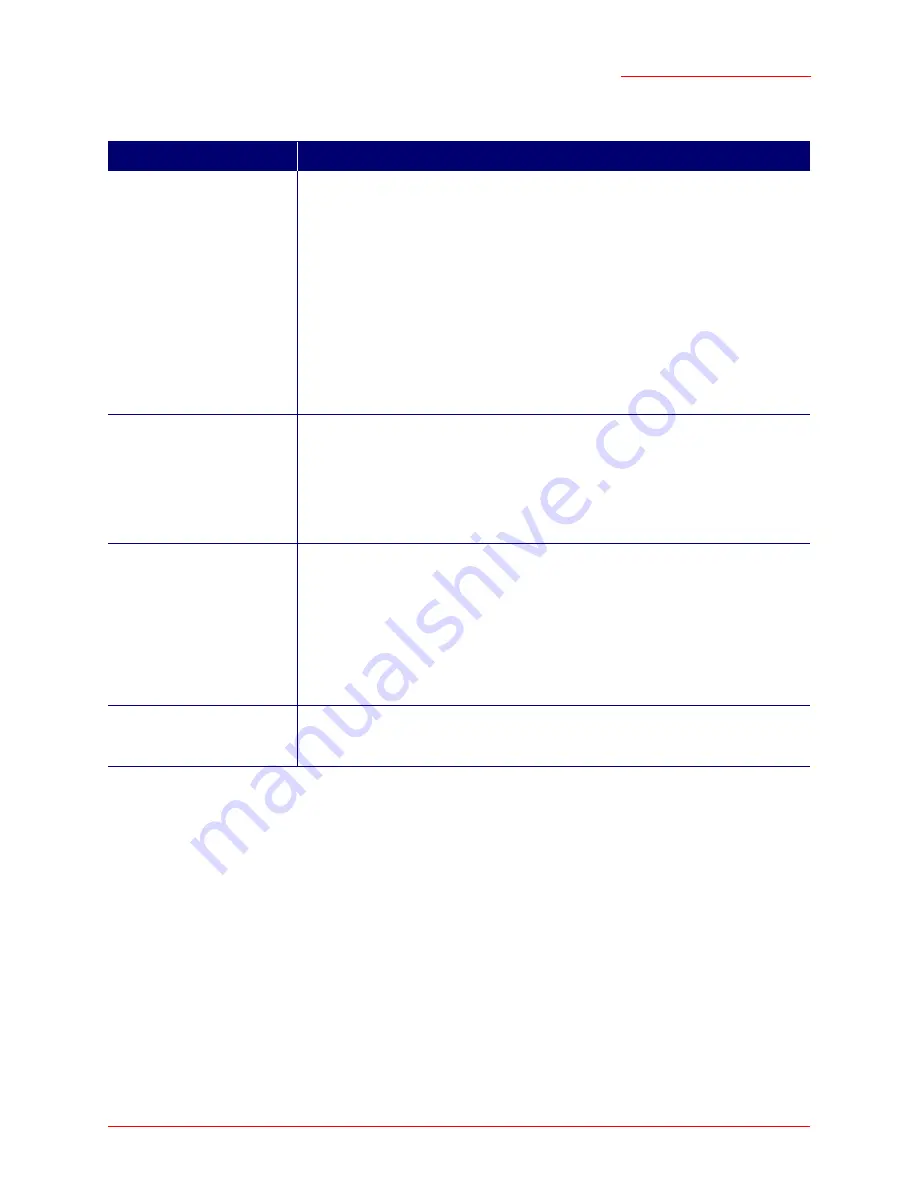
Professional Access Point
Administrator Guide
Security - 115
WPA/WPA2 Personal (PSK)
Wi-Fi Protected Access
2 (
WPA2
) with
Pre-Shared Key
(
PSK
) is a Wi-Fi Alliance IEEE
802.11i
standard,
which includes
Advanced Encryption Algorithm
(
AES
),
Counter mode/CBC-MAC Protocol
(
CCMP
), and
Temporal Key Integrity Protocol
(
TKIP
) mechanisms. The Personal version of WPA2 employs a pre-
shared key (instead of using IEEE
802.1x
and
EAP
as is used in the Enterprise WPA2 security mode). The
PSK is used for an initial check of credentials only.
This security mode is backward-compatible for wireless clients that support the original
WPA
.
If you select
WPA/WPA2 Personal (PSK)
Security Mode, you must provide the following:
Field
Description
Authentication Server
Select one of the following:
•
Built-in
—To use the authentication server provided with the Professional Access
Point. If you choose this option, you do not have to provide the Radius IP and
Radius Key; they are automatically provided.
•
External
—To use an external authentication server. If you choose this option you
must supply the Radius IP and Radius Key of the server you want to use.
Note:
The RADIUS server is identified by its IP address and UDP port numbers for
the different services it provides.The RADIUS server User Datagram Protocol
(UDP) ports used by the access point are not configurable on the Professional
Access Point. (The access point is hard-coded to use RADIUS server UDP port
1812 for authentication and port 1813 for accounting.)
Radius IP
Enter the Radius IP in the text box.
The
Radius IP
is the IP address of the
RADIUS
server.
The Professional Access Point internal authentication server is
127.0.0.1
For information on setting up user accounts, see “User Management” on page 53.
Radius Key
Enter the Radius Key in the text box.
The
Radius Key
is the shared secret key for the RADIUS server. The text you enter
will be displayed as "*" characters to prevent others from seeing the RADIUS key
as you type.
(The Professional Access Point internal authentication server key is
secret
.)
This value is never sent over the network.
Enable RADIUS Accounting
Click
Enable RADIUS Accounting
if you want to track and measure the resources that a
particular user has consumed. Resources measured include system time, amount
of data transmitted and received, and so on.
Summary of Contents for Instant802 APSDK
Page 1: ...Professional Access Point Administrator Guide R46 1224 00 rev 2 0 07 06...
Page 2: ......
Page 4: ...Professional Access Point Administrator Guide iv...
Page 8: ...Professional Access Point Administrator Guide viii...
Page 42: ...Professional Access Point Administrator Guide Basic Settings 42...
Page 52: ...Professional Access Point Administrator Guide Access Points 52...
Page 58: ...Professional Access Point Administrator Guide User Management 58...
Page 62: ...Professional Access Point Administrator Guide Sessions 62...
Page 70: ...Professional Access Point Administrator Guide Channel Management 70...
Page 88: ...Professional Access Point Administrator Guide Neighboring Access Points 88...
Page 96: ...Professional Access Point Administrator Guide Ethernet Wired Settings 96...
Page 120: ...Professional Access Point Administrator Guide Security 120...
Page 128: ...Professional Access Point Administrator Guide Virtual Wireless Networks 128...
Page 134: ...Professional Access Point Administrator Guide Radio 134...
Page 138: ...Professional Access Point Administrator Guide MAC Filtering 138...
Page 152: ...Professional Access Point Administrator Guide Quality of Service 152...
Page 160: ...Professional Access Point Administrator Guide Wireless Distribution System 160...
Page 164: ...Professional Access Point Administrator Guide Time Protocol 164...
Page 170: ...Professional Access Point Administrator Guide SNMP 170...
Page 290: ...Professional Access Point Administrator Guide Configuration Troubleshooting 290...
Page 298: ...Professional Access Point Administrator Guide Regulatory Information 298...
Page 328: ...Professional Access Point Administrator Guide Index 328...
















































