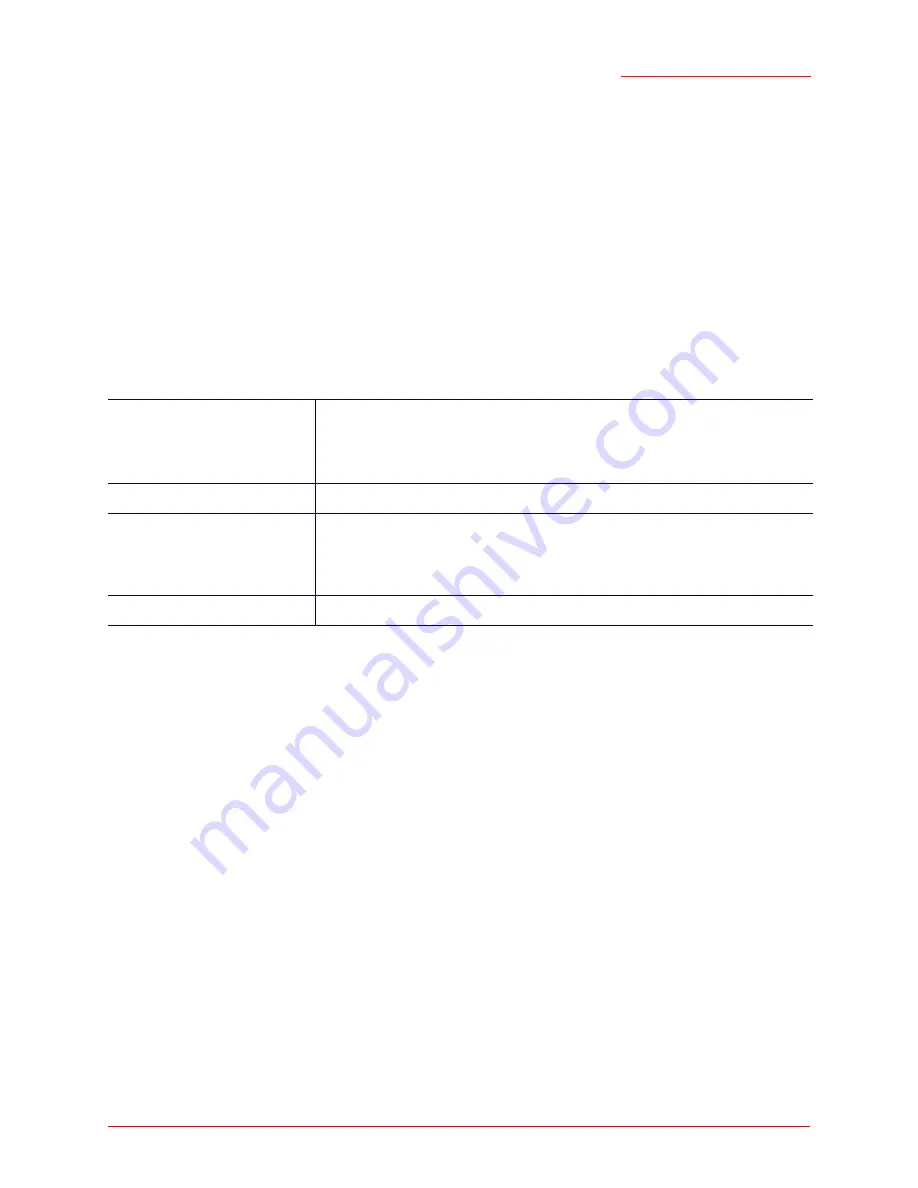
Professional Access Point
Administrator Guide
Class Structure, Commands, and Examples - 234
(2,346 bytes) effectively disables fragmentation.
The following command sets the fragmentation threshold to 2000.
USR5453-AP#
set radio wlan0 fragmentation-threshold 2000
7. Set the RTS Threshold
You can specify an RTS Threshold value between 0 and 2347. The RTS threshold specifies the packet
size of a request to send (RTS) transmission. This helps control traffic flow through the access point,
especially one with a lot of clients.
The following command sets the RTS threshold at
USR5453-AP#
set radio wlan0 rts-threshold 2346
8. Configure Basic and Supported Rate Sets
The following command adds "
48
" as a basic rate to
wlan0
(the internal, wireless interface):
USR5453-AP#
add basic-rate wlan0 rate 48
To get the basic rates currently configured for this access point:
USR5453-AP#
get basic-rate
name rate
-----------
wlan0 11
wlan0 5.5
wlan0 2
wlan0 1
wlan1 24
wlan1 12
wlan1 6
wlan0 48
The following command adds "
9
" as a supported rate to
wlan0
(the internal, wireless interface):
USR5453-AP#
add supported-rate wlan0 rate 9
To get the supported rates currently configured for this access point (using "
wlan0
" as the interface for this
example):
Add a basic rate set
add basic-rate
WirelessInterface
rate
SomeRate
For example
:
add basic-rate wlan0 rate 48
Get current basic rates
get basic-rate
Add supported rate
add supported-rate
WirelessInterfaceName
rate
SomeRate
For example:
add supported-rate wlan0 rate 9
Get current supported rates
get supported-rate wlan0
Summary of Contents for Instant802 APSDK
Page 1: ...Professional Access Point Administrator Guide R46 1224 00 rev 2 0 07 06...
Page 2: ......
Page 4: ...Professional Access Point Administrator Guide iv...
Page 8: ...Professional Access Point Administrator Guide viii...
Page 42: ...Professional Access Point Administrator Guide Basic Settings 42...
Page 52: ...Professional Access Point Administrator Guide Access Points 52...
Page 58: ...Professional Access Point Administrator Guide User Management 58...
Page 62: ...Professional Access Point Administrator Guide Sessions 62...
Page 70: ...Professional Access Point Administrator Guide Channel Management 70...
Page 88: ...Professional Access Point Administrator Guide Neighboring Access Points 88...
Page 96: ...Professional Access Point Administrator Guide Ethernet Wired Settings 96...
Page 120: ...Professional Access Point Administrator Guide Security 120...
Page 128: ...Professional Access Point Administrator Guide Virtual Wireless Networks 128...
Page 134: ...Professional Access Point Administrator Guide Radio 134...
Page 138: ...Professional Access Point Administrator Guide MAC Filtering 138...
Page 152: ...Professional Access Point Administrator Guide Quality of Service 152...
Page 160: ...Professional Access Point Administrator Guide Wireless Distribution System 160...
Page 164: ...Professional Access Point Administrator Guide Time Protocol 164...
Page 170: ...Professional Access Point Administrator Guide SNMP 170...
Page 290: ...Professional Access Point Administrator Guide Configuration Troubleshooting 290...
Page 298: ...Professional Access Point Administrator Guide Regulatory Information 298...
Page 328: ...Professional Access Point Administrator Guide Index 328...






























