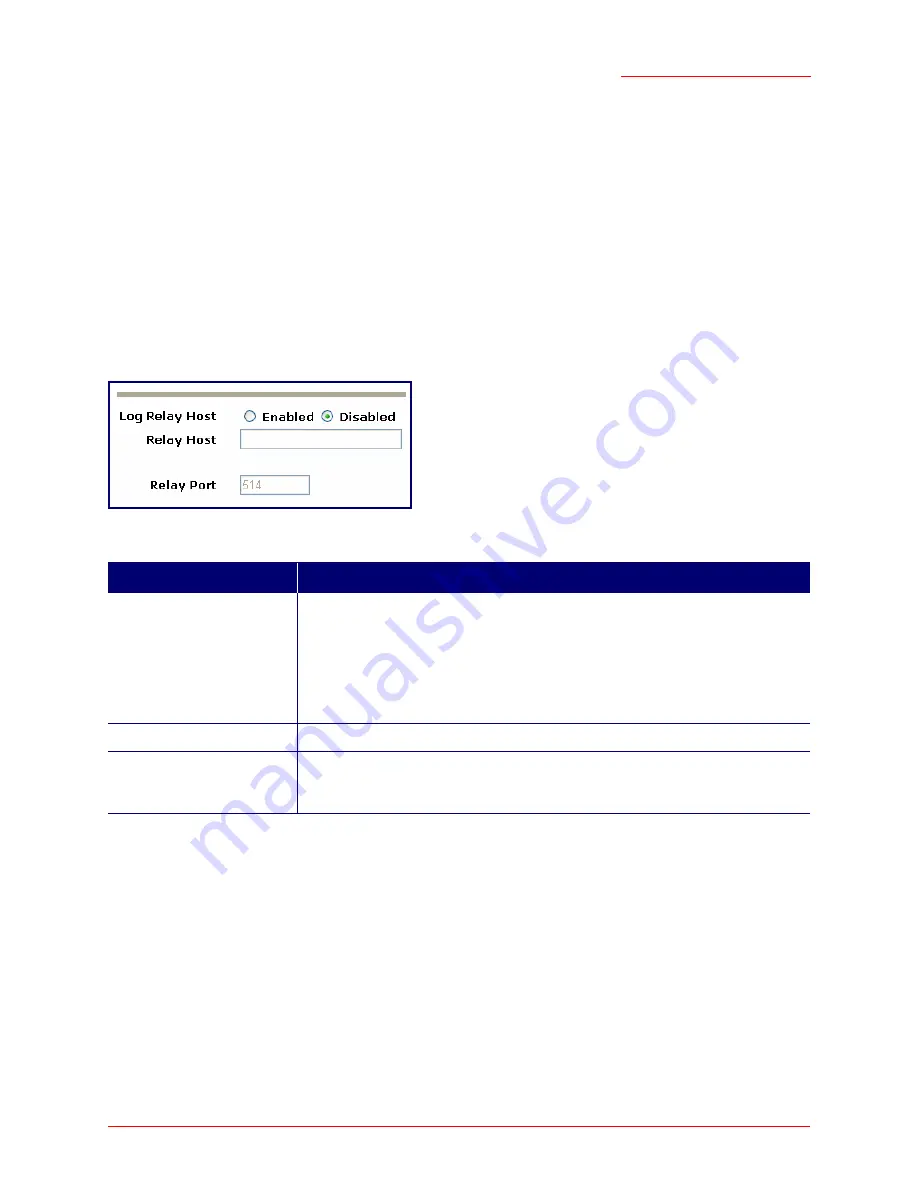
Professional Access Point
Administrator Guide
Events - 81
4. Restart the syslog server by typing the following at the command line prompt:
/etc/init.d/sysklogd restart
Enabling and Disabling the Log Relay Host on the Status Menu’s Events Page
To enable and configure log relaying on the Status menu’s
Events
page, set the log relay options as
described below.
Update Settings
To apply your changes, click
Update
.
If you enabled the log relay host, clicking
Update
will activate remote logging. The access point will send its
kernel messages real-time for display to the remote log server monitor, a specified kernel log file, or other
storage, depending on how you configured the log relay host.
If you disabled the log relay host, clicking
Update
will disable remote logging.
No
te
The syslog process will default to use port 514. USRobotics recommends using this default port.
However, if you choose to reconfigure the log port, make sure that the port number that you assign to
syslog is not being used by another process.
Field
Description
Log Relay Host Enabled
Choose to either enable or disable use of the Log Relay Host:
• Enabled
• Disabled
If you select
Enabled
, the
Relay Host
and
Relay Port
fields are editable.
Relay Host
Specify the
IP Address
or
DNS
name of the relay host.
Relay Port
Specify the port number for the syslog process on the relay host.
The default port is 514.
Summary of Contents for Instant802 APSDK
Page 1: ...Professional Access Point Administrator Guide R46 1224 00 rev 2 0 07 06...
Page 2: ......
Page 4: ...Professional Access Point Administrator Guide iv...
Page 8: ...Professional Access Point Administrator Guide viii...
Page 42: ...Professional Access Point Administrator Guide Basic Settings 42...
Page 52: ...Professional Access Point Administrator Guide Access Points 52...
Page 58: ...Professional Access Point Administrator Guide User Management 58...
Page 62: ...Professional Access Point Administrator Guide Sessions 62...
Page 70: ...Professional Access Point Administrator Guide Channel Management 70...
Page 88: ...Professional Access Point Administrator Guide Neighboring Access Points 88...
Page 96: ...Professional Access Point Administrator Guide Ethernet Wired Settings 96...
Page 120: ...Professional Access Point Administrator Guide Security 120...
Page 128: ...Professional Access Point Administrator Guide Virtual Wireless Networks 128...
Page 134: ...Professional Access Point Administrator Guide Radio 134...
Page 138: ...Professional Access Point Administrator Guide MAC Filtering 138...
Page 152: ...Professional Access Point Administrator Guide Quality of Service 152...
Page 160: ...Professional Access Point Administrator Guide Wireless Distribution System 160...
Page 164: ...Professional Access Point Administrator Guide Time Protocol 164...
Page 170: ...Professional Access Point Administrator Guide SNMP 170...
Page 290: ...Professional Access Point Administrator Guide Configuration Troubleshooting 290...
Page 298: ...Professional Access Point Administrator Guide Regulatory Information 298...
Page 328: ...Professional Access Point Administrator Guide Index 328...






























