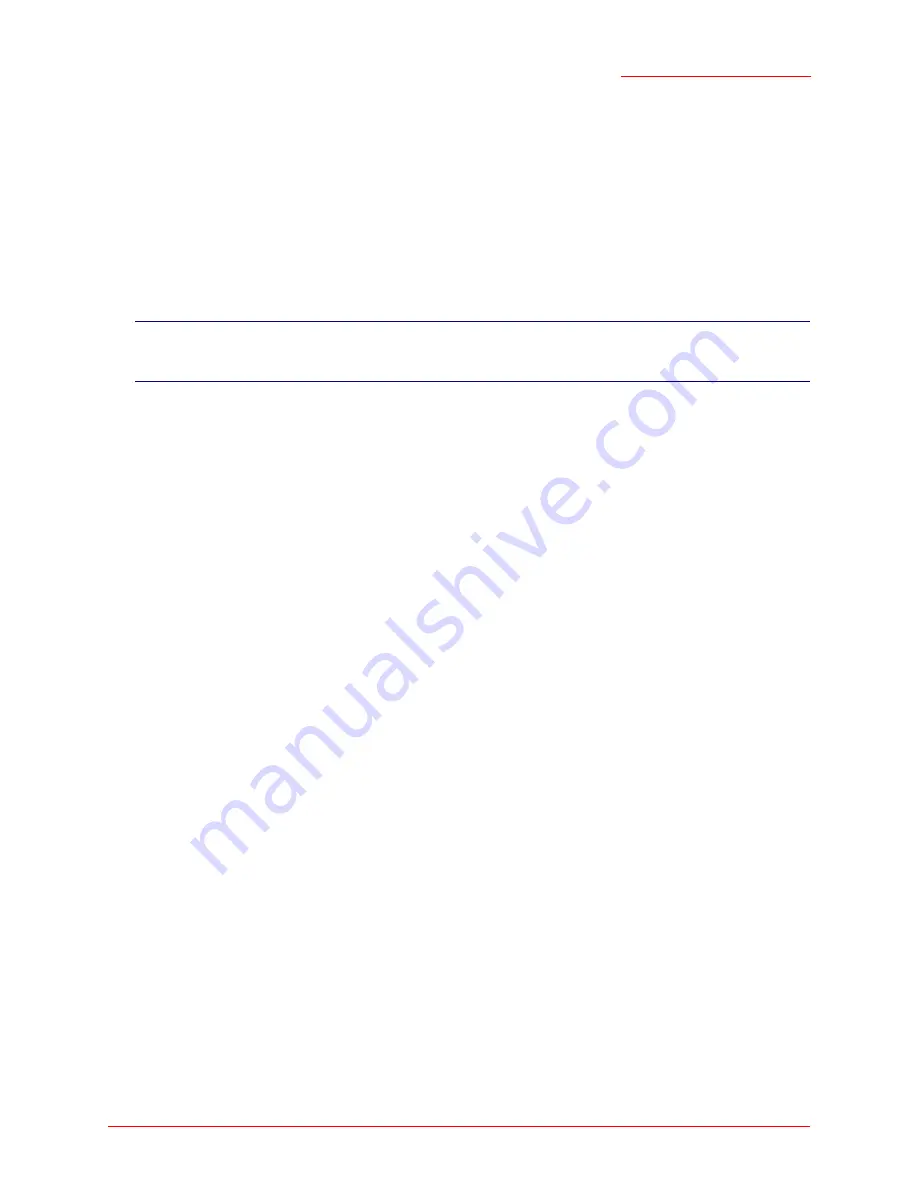
Professional Access Point
Administrator Guide
Backup/Restore - 174
Information about the current firmware version is displayed and an option to upgrade a new firmware
image is provided.
2. If you know the path to the
New Firmware Image
file, enter it in the textbox. Otherwise, click the
Browse
button and locate the firmware image file.
3. Click
Update
to apply the new firmware image.
A confirmation window describes the upgrade process.
4. Click
OK
to confirm the upgrade and start the process.
When the upgrade is complete, the Web User Interface redisplays the Upgrade firmware page. You
can verify that the ugrade was successful by checking the firmware version shown on that page.
Backup/Restore
You can save a copy of the current settings on the Professional Access Point to a backup configuration file.
The backup file can be used at a later date to restore the access point to the previously saved
configuration.
•
Navigating to Backup and Restore Settings
•
Backing up Configuration Setting for an Access Point
•
Restoring Access Point Settings to a Previous Configuration
Navigating to Backup and Restore Settings
To backup or restore a configuration for an access point, click the Advanced menu’s
Backup and Restore
tab
and use the Web User Interface as described below.
Caution
The firmware upgrade takes approximately 5 minutes, during which the Web User Interface dis-
plays a status message and progress bar. Do not power off the access point, and do not navigate
away from the upgrade page in your Web browser during the firmware upgrade.
Summary of Contents for Instant802 APSDK
Page 1: ...Professional Access Point Administrator Guide R46 1224 00 rev 2 0 07 06...
Page 2: ......
Page 4: ...Professional Access Point Administrator Guide iv...
Page 8: ...Professional Access Point Administrator Guide viii...
Page 42: ...Professional Access Point Administrator Guide Basic Settings 42...
Page 52: ...Professional Access Point Administrator Guide Access Points 52...
Page 58: ...Professional Access Point Administrator Guide User Management 58...
Page 62: ...Professional Access Point Administrator Guide Sessions 62...
Page 70: ...Professional Access Point Administrator Guide Channel Management 70...
Page 88: ...Professional Access Point Administrator Guide Neighboring Access Points 88...
Page 96: ...Professional Access Point Administrator Guide Ethernet Wired Settings 96...
Page 120: ...Professional Access Point Administrator Guide Security 120...
Page 128: ...Professional Access Point Administrator Guide Virtual Wireless Networks 128...
Page 134: ...Professional Access Point Administrator Guide Radio 134...
Page 138: ...Professional Access Point Administrator Guide MAC Filtering 138...
Page 152: ...Professional Access Point Administrator Guide Quality of Service 152...
Page 160: ...Professional Access Point Administrator Guide Wireless Distribution System 160...
Page 164: ...Professional Access Point Administrator Guide Time Protocol 164...
Page 170: ...Professional Access Point Administrator Guide SNMP 170...
Page 290: ...Professional Access Point Administrator Guide Configuration Troubleshooting 290...
Page 298: ...Professional Access Point Administrator Guide Regulatory Information 298...
Page 328: ...Professional Access Point Administrator Guide Index 328...






























