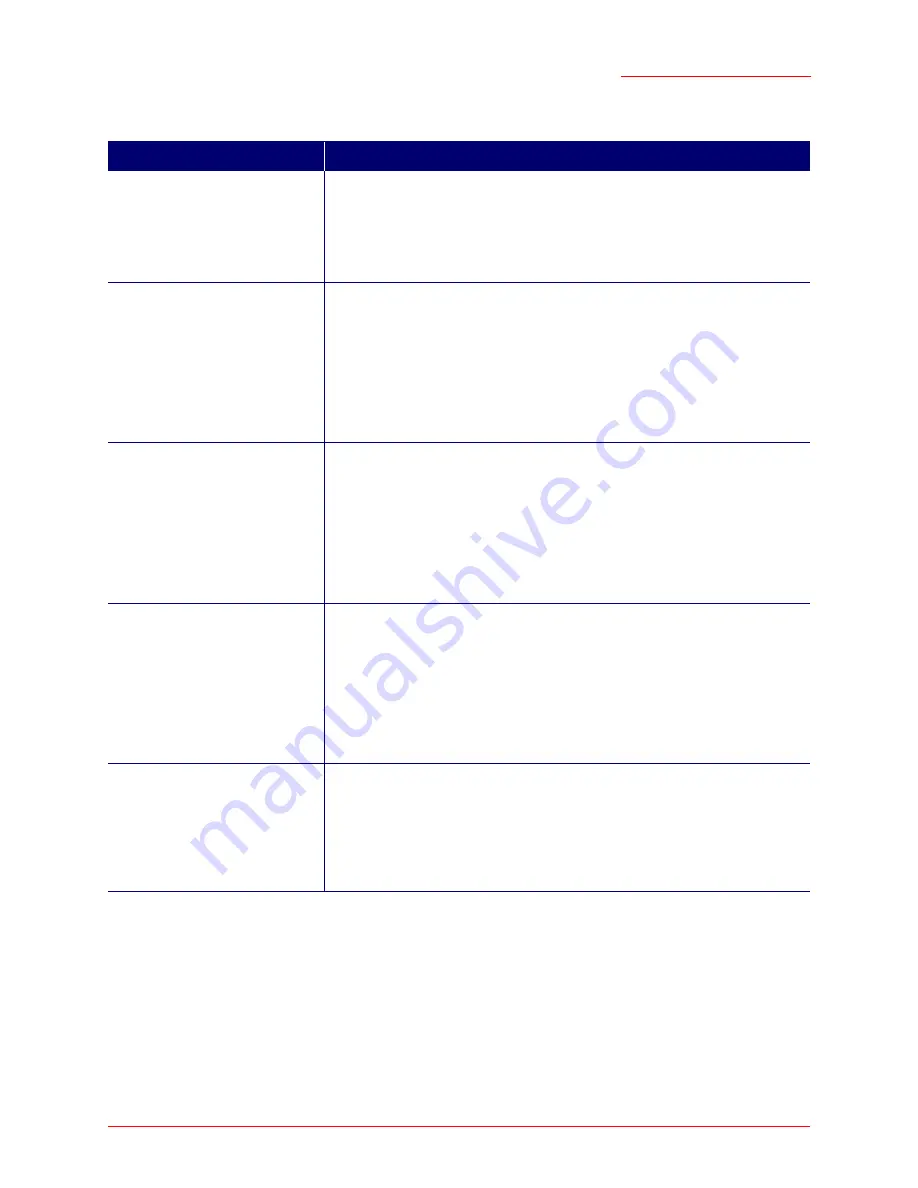
Professional Access Point
Administrator Guide
SNMP - 167
the option.
Field
Description
Enable SNMP
SNMP provides a way for the access point to store management information
and to provide the information to a network-management system (NMS). (See
http://www.snmplink.org/
for more general information on SNMP.)
Choose to either enable (default) or disable use of Simple Network Manage-
ment Protocol:
Read-only Community Name (entire
MIB)
If SNMP is enabled, enter the name of the community that is allowed to make
information queries against the MIB.
The community name acts an as authentication mechanism. The name func-
tions as a password, and a request is considered authentic if the requester
knows the password.
The community name is alphanumeric; do not use special characters or
spaces.
Allow SNMP SET Requests
Choose to either enable or disable the honouring of SNMP SET requests:
•
Enable
—Machines on the network that provide the correct community name
can issue SET requests.
•
Disable
—(default) SET requests are not honoured.
SET requests are restricted to the USR5453-SYSTEM MIB and USR5453-
WIRELESS-CHAN MIB..
Read-write community name (for per-
mitted SETs)
If SET requests are enabled, enter the name of the community that is allowed
to make SET requests.
The community name acts an as authentication mechanism. The name func-
tions as a password, and a request is considered authentic if the requester
knows the password.
The community name is alphanumeric; do not use special characters or
spaces.
Designate source of permitted SNMP
requests
Choose to either enable or disable designating the source of the SNMP
requests:
•
Enable
—(default) A machine must be designated in the
Source
field in order
for its requests to be honoured.
•
Disable
—Any machine in the network may issue requests.
Summary of Contents for Instant802 APSDK
Page 1: ...Professional Access Point Administrator Guide R46 1224 00 rev 2 0 07 06...
Page 2: ......
Page 4: ...Professional Access Point Administrator Guide iv...
Page 8: ...Professional Access Point Administrator Guide viii...
Page 42: ...Professional Access Point Administrator Guide Basic Settings 42...
Page 52: ...Professional Access Point Administrator Guide Access Points 52...
Page 58: ...Professional Access Point Administrator Guide User Management 58...
Page 62: ...Professional Access Point Administrator Guide Sessions 62...
Page 70: ...Professional Access Point Administrator Guide Channel Management 70...
Page 88: ...Professional Access Point Administrator Guide Neighboring Access Points 88...
Page 96: ...Professional Access Point Administrator Guide Ethernet Wired Settings 96...
Page 120: ...Professional Access Point Administrator Guide Security 120...
Page 128: ...Professional Access Point Administrator Guide Virtual Wireless Networks 128...
Page 134: ...Professional Access Point Administrator Guide Radio 134...
Page 138: ...Professional Access Point Administrator Guide MAC Filtering 138...
Page 152: ...Professional Access Point Administrator Guide Quality of Service 152...
Page 160: ...Professional Access Point Administrator Guide Wireless Distribution System 160...
Page 164: ...Professional Access Point Administrator Guide Time Protocol 164...
Page 170: ...Professional Access Point Administrator Guide SNMP 170...
Page 290: ...Professional Access Point Administrator Guide Configuration Troubleshooting 290...
Page 298: ...Professional Access Point Administrator Guide Regulatory Information 298...
Page 328: ...Professional Access Point Administrator Guide Index 328...
















































