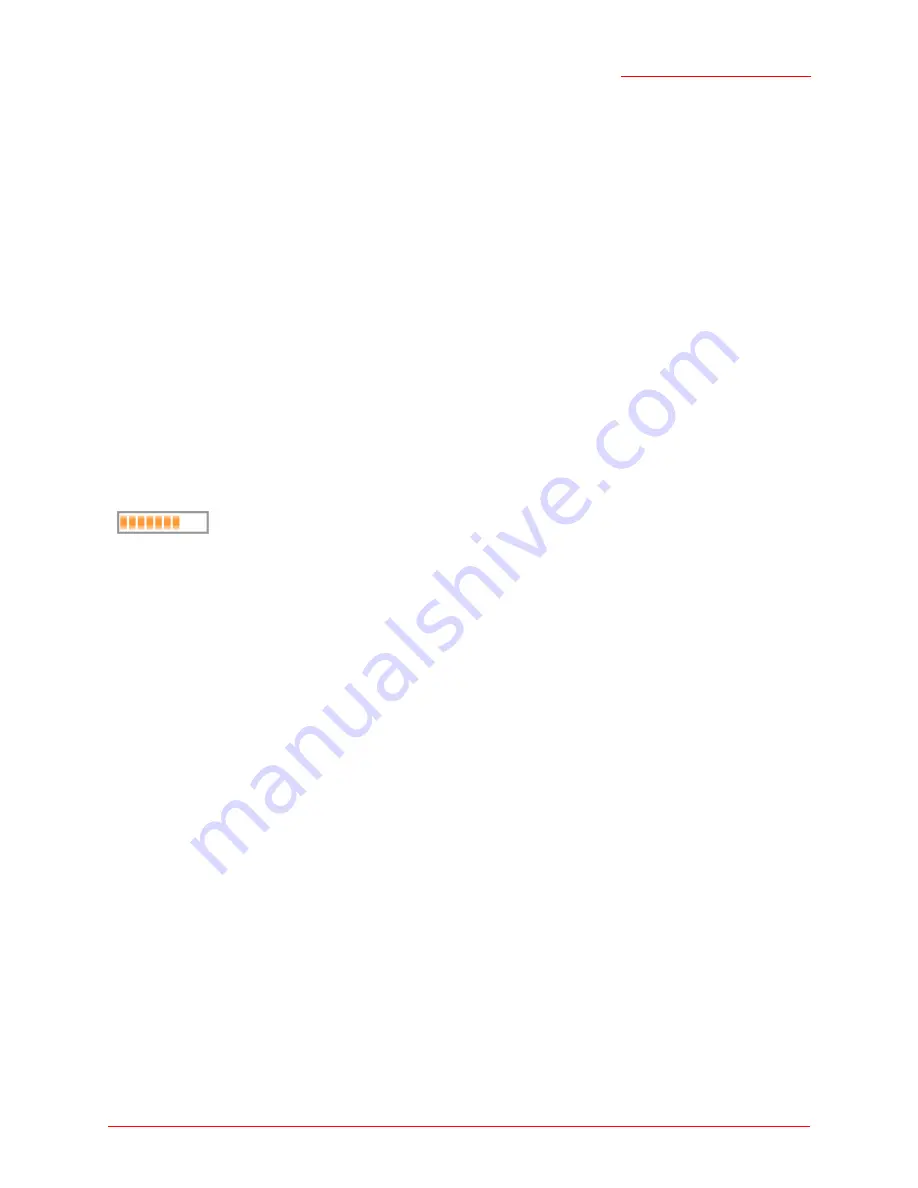
Professional Access Point
Administrator Guide
Access Points - 48
Cluster Size and Membership
The upper limit of a cluster is eight access points. The Cluster Web User Interface pages provide a visual
indicator of the number of access points in the current cluster and warn when the cluster has reached
capacity.
Intra-Cluster Security
To ensure that the security of the cluster as a whole is equivalent to the security of a single access point,
communication of certain data between access points in a cluster is accomplished through Secure Sockets
Layer (typically referred to as
SSL
) with private key encryption.
Both the cluster configuration file and the user database are transmitted among access points using SSL.
Auto-Synchronization of Cluster Configuration
If you are making changes to the access point configuration that require a relatively large amount of
processing (such as adding several new users), you may encounter a synchronization progress bar after
clicking
Update
on any of the Web User Interface pages. The progress bar indicates that the system is busy
performing an auto-synchronization of the updated configuration across all APs in the cluster. The Web
User Interface pages are not editable during the auto-synch.
Note that auto-synchronization always occurs during configuration updates that affect the cluster, but the
processing time is usually negligible. The auto-synchronization progress bar is displayed only for longer-
than-usual wait times.
Understanding Access Point Settings
The Access Points tab provides information about all access points in the cluster.
From this tab, you can view location descriptions, IP addresses, enable (activate) or disable (deactivate)
clustered
access points, and remove access points from the cluster. You can also modify the location
description for an access point.
The IP address links provide a way to navigate to configuration settings and data on an access point.
Standalone access points (those which are not members of the cluster) are not shown on this page.
Summary of Contents for Instant802 APSDK
Page 1: ...Professional Access Point Administrator Guide R46 1224 00 rev 2 0 07 06...
Page 2: ......
Page 4: ...Professional Access Point Administrator Guide iv...
Page 8: ...Professional Access Point Administrator Guide viii...
Page 42: ...Professional Access Point Administrator Guide Basic Settings 42...
Page 52: ...Professional Access Point Administrator Guide Access Points 52...
Page 58: ...Professional Access Point Administrator Guide User Management 58...
Page 62: ...Professional Access Point Administrator Guide Sessions 62...
Page 70: ...Professional Access Point Administrator Guide Channel Management 70...
Page 88: ...Professional Access Point Administrator Guide Neighboring Access Points 88...
Page 96: ...Professional Access Point Administrator Guide Ethernet Wired Settings 96...
Page 120: ...Professional Access Point Administrator Guide Security 120...
Page 128: ...Professional Access Point Administrator Guide Virtual Wireless Networks 128...
Page 134: ...Professional Access Point Administrator Guide Radio 134...
Page 138: ...Professional Access Point Administrator Guide MAC Filtering 138...
Page 152: ...Professional Access Point Administrator Guide Quality of Service 152...
Page 160: ...Professional Access Point Administrator Guide Wireless Distribution System 160...
Page 164: ...Professional Access Point Administrator Guide Time Protocol 164...
Page 170: ...Professional Access Point Administrator Guide SNMP 170...
Page 290: ...Professional Access Point Administrator Guide Configuration Troubleshooting 290...
Page 298: ...Professional Access Point Administrator Guide Regulatory Information 298...
Page 328: ...Professional Access Point Administrator Guide Index 328...
















































