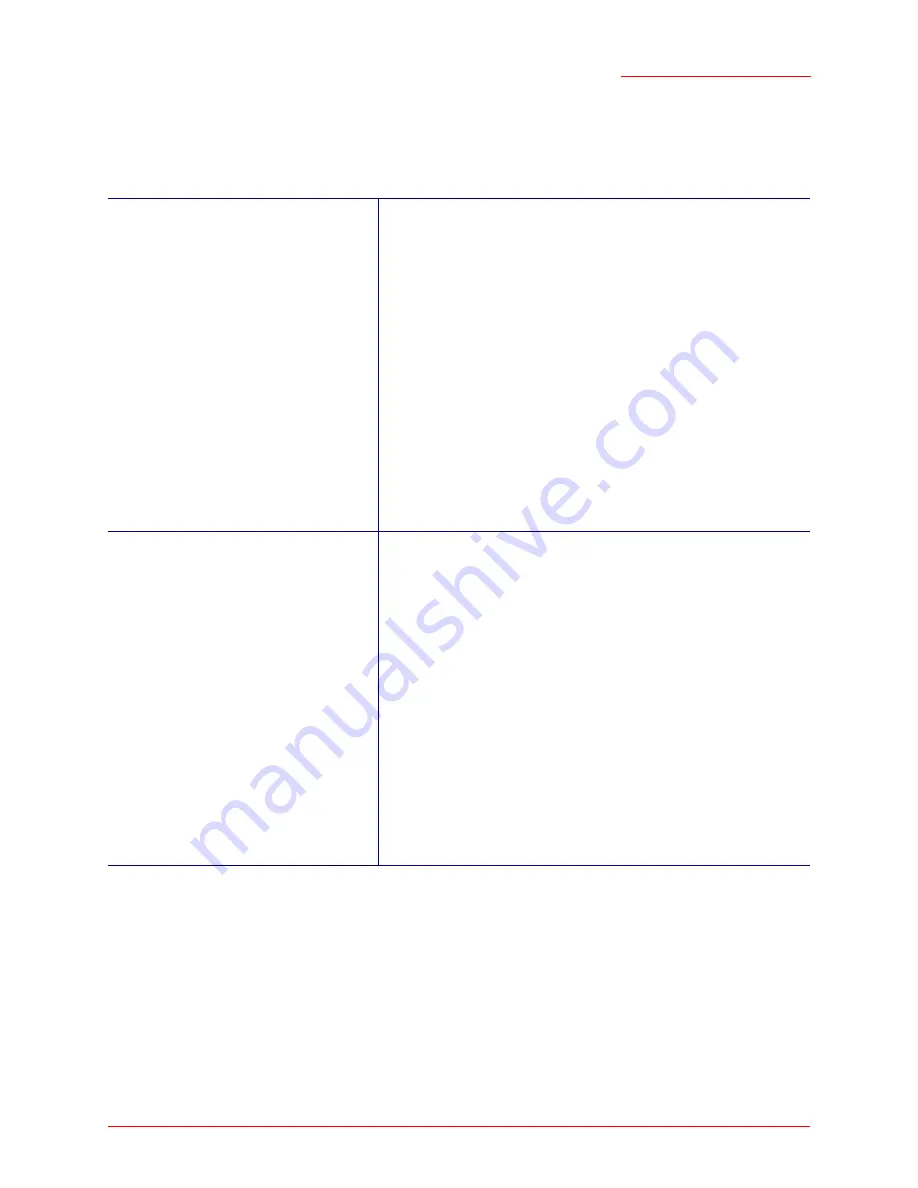
Professional Access Point
Administrator Guide
Class Structure, Commands, and Examples - 236
Specify an Accept or Deny List
To set up MAC filtering, you first need to specify which type of list you want to configure, and assign a
name to the list.
Add MAC Addresses of Client Stations to the Filtering List
To add a MAC address to the list:
add mac-acl
list_name
mac
MAC_Address_Of_Client
Where
list_name
is the name of a MAC filtering list and
MAC_Address_Of_Client
is the MAC address of
the wireless client that you want to add to the MAC filtering list.
For example, to add 4 new clients to the list named
Internal
:
To set up an
Accept
list:
With this type of list, client stations whose
MAC addresses are listed will be allowed
access to the access point.
set bss
interface
mac-acl-mode accept-list
set bss
interface
mac-acl-name
list_name
Where
interface
is the wireless network interface for which you want
to define a MAC filtering list, and
list_name
is a name that you choose
for the list. Valid values for
interface
are as follows:
• wlan0bssInternal
• wlan0bssGuest
• wlan0bssVWN1
• wlan0bssVWN2
Example:
set bss wlan0bssGuest mac-acl-mode accept-list
set bss wlan0bssGuest mac-acl-name Guest
To set up a
Deny
list:
With this type of list, client stations whose
MAC addresses are listed will be denied
access to the access point.
set bss
interface
mac-acl-mode deny-list
set bss
interface
mac-acl-name
list_name
Where
interface
is the wireless network interface for which you want
to define a MAC filtering list, and
list
_
name
is a name that you choose
for the list. Valid values for
interface
are as follows:
• wlan0bssInternal
• wlan0bssGuest
• wlan0bssVWN1
• wlan0bssVWN2
Example:
set bss wlan0bssInternal mac-acl-mode deny-list
set bss wlan0bssInternal mac-acl-name Internal
Summary of Contents for Instant802 APSDK
Page 1: ...Professional Access Point Administrator Guide R46 1224 00 rev 2 0 07 06...
Page 2: ......
Page 4: ...Professional Access Point Administrator Guide iv...
Page 8: ...Professional Access Point Administrator Guide viii...
Page 42: ...Professional Access Point Administrator Guide Basic Settings 42...
Page 52: ...Professional Access Point Administrator Guide Access Points 52...
Page 58: ...Professional Access Point Administrator Guide User Management 58...
Page 62: ...Professional Access Point Administrator Guide Sessions 62...
Page 70: ...Professional Access Point Administrator Guide Channel Management 70...
Page 88: ...Professional Access Point Administrator Guide Neighboring Access Points 88...
Page 96: ...Professional Access Point Administrator Guide Ethernet Wired Settings 96...
Page 120: ...Professional Access Point Administrator Guide Security 120...
Page 128: ...Professional Access Point Administrator Guide Virtual Wireless Networks 128...
Page 134: ...Professional Access Point Administrator Guide Radio 134...
Page 138: ...Professional Access Point Administrator Guide MAC Filtering 138...
Page 152: ...Professional Access Point Administrator Guide Quality of Service 152...
Page 160: ...Professional Access Point Administrator Guide Wireless Distribution System 160...
Page 164: ...Professional Access Point Administrator Guide Time Protocol 164...
Page 170: ...Professional Access Point Administrator Guide SNMP 170...
Page 290: ...Professional Access Point Administrator Guide Configuration Troubleshooting 290...
Page 298: ...Professional Access Point Administrator Guide Regulatory Information 298...
Page 328: ...Professional Access Point Administrator Guide Index 328...






























