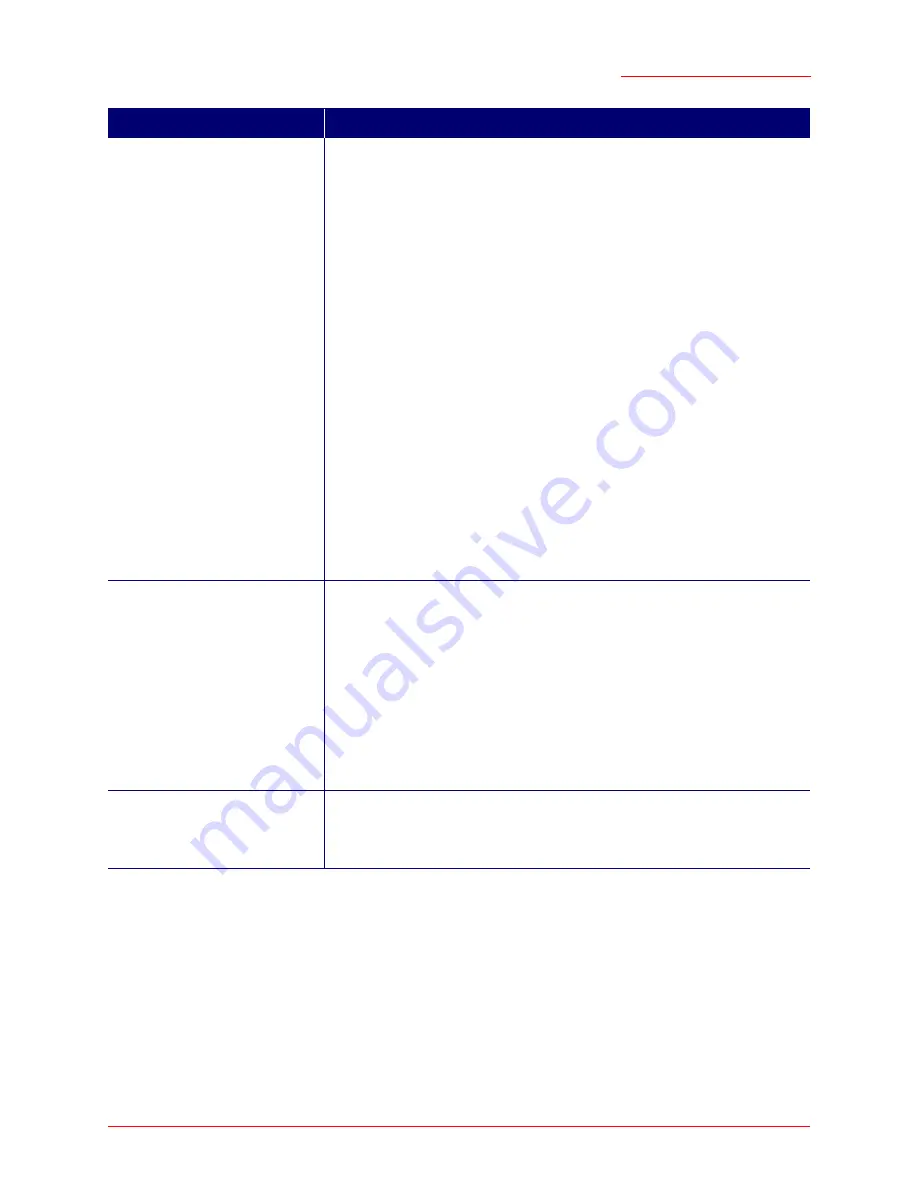
Professional Access Point
Administrator Guide
Radio - 132
Fragmentation Threshold
Specify a number within the range 256–2,346 to set the frame size threshold in
bytes.
The
fragmentation threshold
is a way of limiting the size of packets (frames)
transmitted over the network. If a packet exceeds the fragmentation threshold
set here, the fragmentation function will be activated and the packet will be
sent as multiple 802.11 frames.
If the packet being transmitted is equal to or less than the threshold, fragmen-
tation will not be used.
Setting the threshold to the largest value (2,346 bytes) effectively disables frag-
mentation.
Fragmentation involves more overhead both because of the extra work of
dividing up and reassembling of frames it requires, and because it increases
message traffic on the network. However, fragmentation can help
improve
net-
work performance and reliability if properly configured.
Sending smaller frames (by using lower fragmentation threshold) may help
with some interference problems; for example, with microwave ovens.
By default, fragmentation is off.
USRobotics
recommends not using fragmen-
tation unless you suspect radio interference. The additional headers applied to
each fragment increase the overhead on the network and can greatly reduce
throughput.
RTS Threshold
Specify an
RTS Threshold
value within the range 0–2347.
The RTS threshold specifies the packet size of a request to send (
RTS
) trans-
mission. This helps control traffic flow through the access point, especially one
with a lot of clients.
If you specify a low threshold value, RTS packets will be sent more frequently.
This will consume more bandwidth and reduce the throughput of the packet.
On the other hand, sending more RTS packets can help the network recover
from interference or collisions which might occur on a busy network, or on a
network experiencing electromagnetic interference.
Maximum Stations
Enter a value within the range 0–2007.
Specify the maximum number of stations allowed to access this access point at
any one time.
Field
Description
Summary of Contents for Instant802 APSDK
Page 1: ...Professional Access Point Administrator Guide R46 1224 00 rev 2 0 07 06...
Page 2: ......
Page 4: ...Professional Access Point Administrator Guide iv...
Page 8: ...Professional Access Point Administrator Guide viii...
Page 42: ...Professional Access Point Administrator Guide Basic Settings 42...
Page 52: ...Professional Access Point Administrator Guide Access Points 52...
Page 58: ...Professional Access Point Administrator Guide User Management 58...
Page 62: ...Professional Access Point Administrator Guide Sessions 62...
Page 70: ...Professional Access Point Administrator Guide Channel Management 70...
Page 88: ...Professional Access Point Administrator Guide Neighboring Access Points 88...
Page 96: ...Professional Access Point Administrator Guide Ethernet Wired Settings 96...
Page 120: ...Professional Access Point Administrator Guide Security 120...
Page 128: ...Professional Access Point Administrator Guide Virtual Wireless Networks 128...
Page 134: ...Professional Access Point Administrator Guide Radio 134...
Page 138: ...Professional Access Point Administrator Guide MAC Filtering 138...
Page 152: ...Professional Access Point Administrator Guide Quality of Service 152...
Page 160: ...Professional Access Point Administrator Guide Wireless Distribution System 160...
Page 164: ...Professional Access Point Administrator Guide Time Protocol 164...
Page 170: ...Professional Access Point Administrator Guide SNMP 170...
Page 290: ...Professional Access Point Administrator Guide Configuration Troubleshooting 290...
Page 298: ...Professional Access Point Administrator Guide Regulatory Information 298...
Page 328: ...Professional Access Point Administrator Guide Index 328...
















































