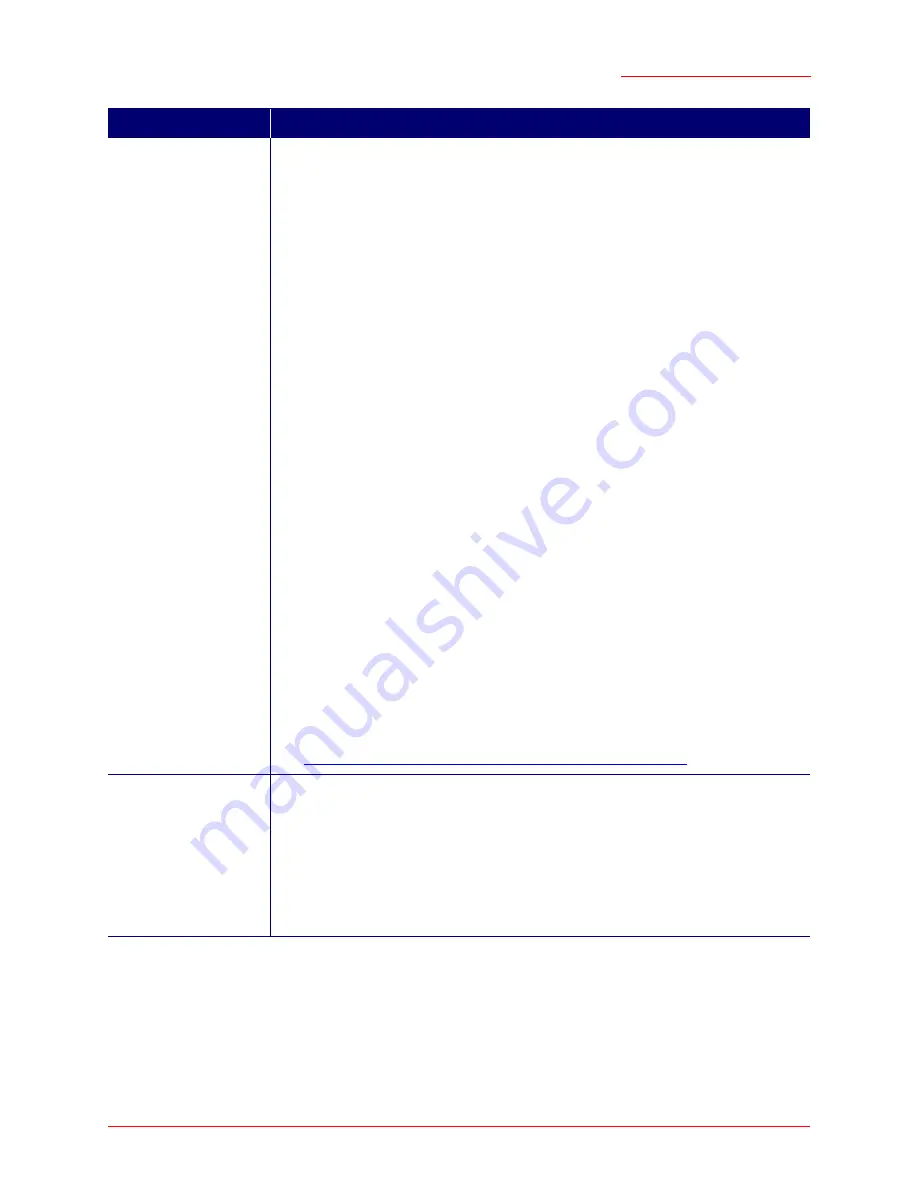
Professional Access Point
Administrator Guide
Class Structure, Commands, and Examples - 186
set
The "set" command allows you to set the field values of existing instances of a class.
set
unnamed-class
[
with
qualifier-field qualifier-value
...
to
]
field value . . .
The first argument is an unnamed class in the configuration.
After this is an optional qualifier that restricts the set to only some instances. For single-
ton classes (with only one instance) no qualifier is needed. If there is a qualifier, it starts
with the keyword
with
, then has a sequence of one or more
qualifier-field
qualifier-
value
pairs, and ends with the keyword
to
. If these are included, then only instances
whose present value of
qualifier-field
is
qualifier-value
will be set. The
qualifier-value
arguments cannot contain spaces. Therefore, you cannot select instances whose
desired
qualifier-value
has a space in it.
The rest of the command line contains
field-value
pairs.
set
named-class instance
|
all
[ with
qualifier-field qualifier-value ...
to
]
field value . . .
The first argument is either a named class in the configuration.
The next argument is the name of the
instance
to set, or the keyword
all
, which indi-
cates that all instances should be set. Classes with multiple instances can be set con-
secutively in the same command line as shown in Example 4 below. The
qualifier-value
arguments cannot contain spaces.
Here are some examples. (Bold text indicates class names, field names, or keywords;
text that is not bold indicates values to which the fields are being set.)
1.
set interface wlan0 ssid
"Vicky's AP"
2.
set radio all beacon-interval
200
3.
set tx-queue wlan0 with queue data0 to aifs
3
4.
set tx-queue wlan0 with queue data0 to aifs
7
cwmin
15
cwmax
1024
burst
0
5.
set bridge-port br0 with interface eth0 to path-cost
200
Note:
For information on
interfaces
used in this example (such as
wlan0
,
br0
, or
eth0
)
see
“Understanding Interfaces as Presented in the CLI” on page 190
.
add
The "add" command allows you to add a new instance of a class.
add
named-class instance
[
field value
... ]
add
anonymous-class
[
field value
... ]
For example:
add radius-user
wally
Command
Description
Summary of Contents for Instant802 APSDK
Page 1: ...Professional Access Point Administrator Guide R46 1224 00 rev 2 0 07 06...
Page 2: ......
Page 4: ...Professional Access Point Administrator Guide iv...
Page 8: ...Professional Access Point Administrator Guide viii...
Page 42: ...Professional Access Point Administrator Guide Basic Settings 42...
Page 52: ...Professional Access Point Administrator Guide Access Points 52...
Page 58: ...Professional Access Point Administrator Guide User Management 58...
Page 62: ...Professional Access Point Administrator Guide Sessions 62...
Page 70: ...Professional Access Point Administrator Guide Channel Management 70...
Page 88: ...Professional Access Point Administrator Guide Neighboring Access Points 88...
Page 96: ...Professional Access Point Administrator Guide Ethernet Wired Settings 96...
Page 120: ...Professional Access Point Administrator Guide Security 120...
Page 128: ...Professional Access Point Administrator Guide Virtual Wireless Networks 128...
Page 134: ...Professional Access Point Administrator Guide Radio 134...
Page 138: ...Professional Access Point Administrator Guide MAC Filtering 138...
Page 152: ...Professional Access Point Administrator Guide Quality of Service 152...
Page 160: ...Professional Access Point Administrator Guide Wireless Distribution System 160...
Page 164: ...Professional Access Point Administrator Guide Time Protocol 164...
Page 170: ...Professional Access Point Administrator Guide SNMP 170...
Page 290: ...Professional Access Point Administrator Guide Configuration Troubleshooting 290...
Page 298: ...Professional Access Point Administrator Guide Regulatory Information 298...
Page 328: ...Professional Access Point Administrator Guide Index 328...
















































