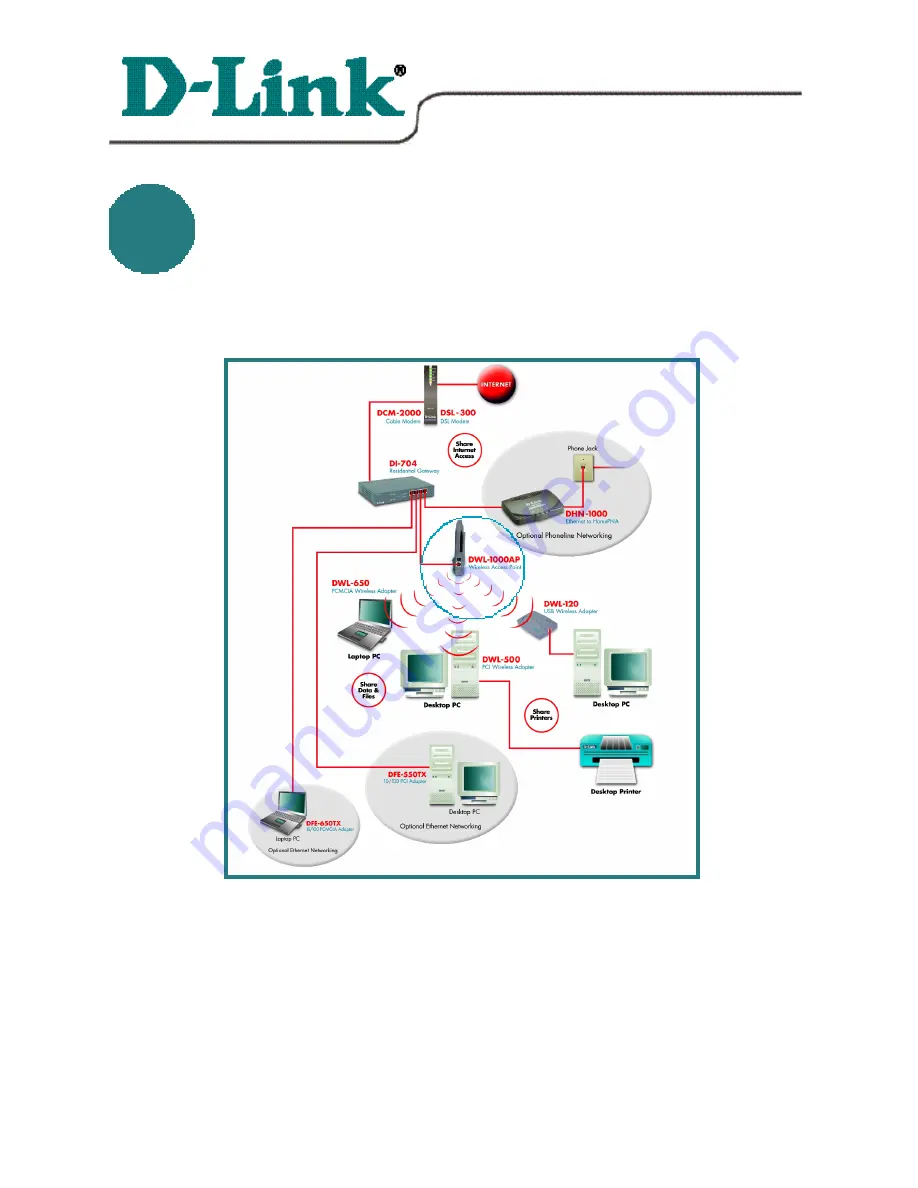
DWL-1000AP
Wireless Access Point
Quick Install Guide
Quick Install Guide
1
1
Connecting the DWL-1000AP
Connecting the DWL-1000AP
Just plug your DWL-1000AP into the hub, switch or residential gateway
within your network, and you are up and running!
When you are networking your DWL-1000AP with other D-Link Air products,
NO CONFIGURATION IS NEEDED!
Your DWL-1000AP has default set-
tings that will work with other D-Link Air products, right out of the box.
If there is a need, you may configure your system using the D-Link AP
Manager. You can manage your DWL-1000AP from a wired or a wireless con-
nection.
Note: When using WEP encryption, it is strongly recommended that
you run the AP Manager on a wired connection.
If you wish to run the
AP Manager,
please complete the following steps.








