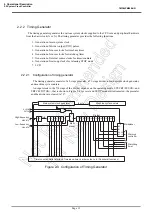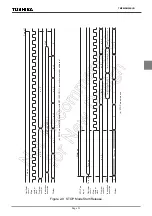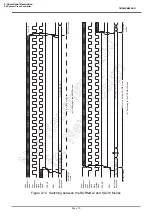Page 19
TMP86PM29BUG
Figure 2-7 Level-sensitive Release Mode
Note 1: Even if the
STOP
pin input is low after warm-up start, the STOP mode is not restarted.
Note 2: In this case of changing to the level-sensitive mode from the edge-sensitive mode, the release
mode is not switched until a rising edge of the
STOP
pin input is detected.
(2)
Edge-sensitive release mode (RELM = “0”)
In this mode, STOP mode is released by a rising edge of the
STOP
pin input. This is used in appli-
cations where a relatively short program is executed repeatedly at periodic intervals. This periodic
signal (for example, a clock from a low-power consumption oscillator) is input to the
STOP
pin. In
the edge-sensitive release mode, STOP mode is started even when the
STOP
pin input is high level.
Do not use any STOP5 to STOP2 pin input for releasing STOP mode in edge-sensitive release mode.
Figure 2-8 Edge-sensitive Release Mode
Example 2 :Starting STOP mode from NORMAL mode with an INT5 interrupt.
PINT5:
TEST
(P2PRD). 0
; To reject noise, STOP mode does not start if
JRS
F, SINT5
port P20 is at high
LD
(SYSCR1), 01010000B
; Sets up the level-sensitive release mode.
DI
; IMF
←
0
SET
(SYSCR1). 7
; Starts STOP mode
SINT5:
RETI
Example :Starting STOP mode from NORMAL mode
DI
; IMF
←
0
LD
(SYSCR1), 10010000B
; Starts after specified to the edge-sensitive release mode
V
IH
NORMAL
operation
Warm up
STOP
operation
Confirm by program that the
STOP pin input is low and start
STOP mode.
Always released if the STOP
pin input is high.
STOP pin
XOUT pin
STOP mode is released by the hardware.
NORMAL
operation
NORMAL
operation
NORMAL
operation
V
IH
STOP mode is released by the hardware at the rising
edge of STOP pin input.
Warm up
STOP mode started
by the program.
STOP
operation
STOP
operation
STOP pin
XOUT pin
Summary of Contents for TLCS-870/C Series
Page 1: ...8 Bit Microcontroller TLCS 870 C Series TMP86PM29BUG ...
Page 6: ...TMP86PM29BUG ...
Page 7: ...Revision History Date Revision 2007 10 11 1 First Release 2008 8 29 2 Contents Revised ...
Page 9: ......
Page 15: ...vi ...
Page 19: ...Page 4 1 3 Block Diagram TMP86PM29BUG 1 3 Block Diagram Figure 1 2 Block Diagram ...
Page 23: ...Page 8 1 4 Pin Names and Functions TMP86PM29BUG ...
Page 48: ...Page 33 TMP86PM29BUG ...
Page 49: ...Page 34 2 Operational Description 2 3 Reset Circuit TMP86PM29BUG ...
Page 61: ...Page 46 3 Interrupt Control Circuit 3 8 External Interrupts TMP86PM29BUG ...
Page 81: ...Page 66 6 Watchdog Timer WDT 6 3 Address Trap TMP86PM29BUG ...
Page 135: ...Page 120 10 8 Bit TimerCounter TC5 TC6 10 1 Configuration TMP86PM29BUG ...
Page 145: ...Page 130 11 Asynchronous Serial interface UART 11 9 Status Flag TMP86PM29BUG ...
Page 165: ...Page 150 13 10 bit AD Converter ADC 13 6 Precautions about AD Converter TMP86PM29BUG ...
Page 183: ...Page 168 15 LCD Driver 15 4 Control Method of LCD Driver TMP86PM29BUG ...
Page 201: ...Page 186 18 Electrical Characteristics 18 9 Handling Precaution TMP86PM29BUG ...
Page 203: ...Page 188 19 Package Dimensions TMP86PM29BUG ...
Page 205: ......